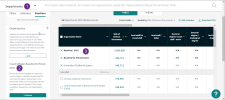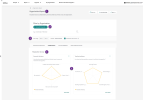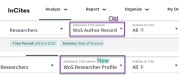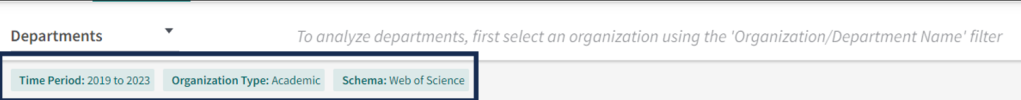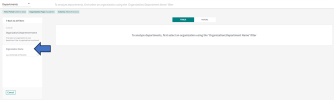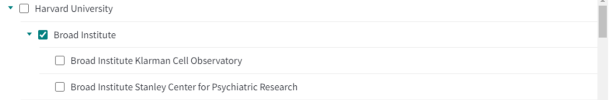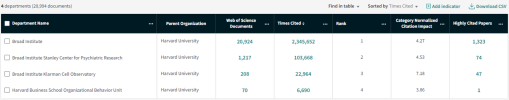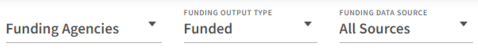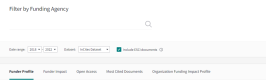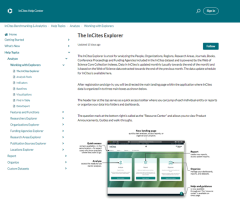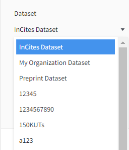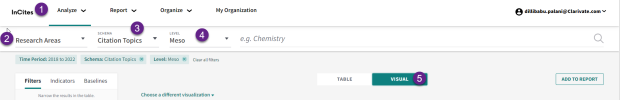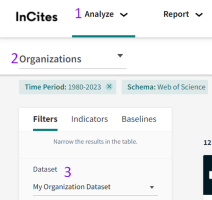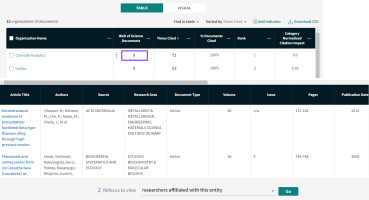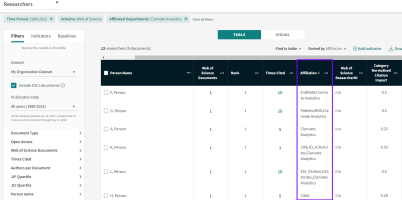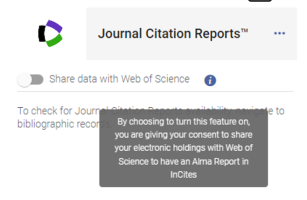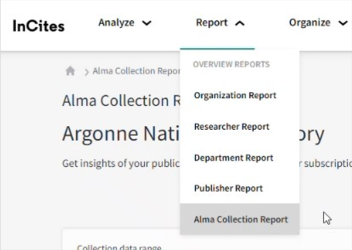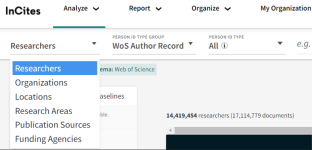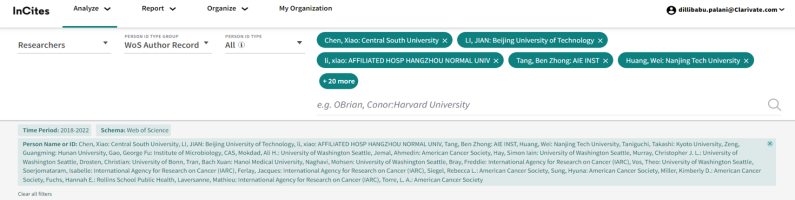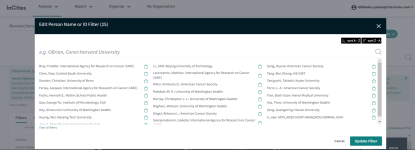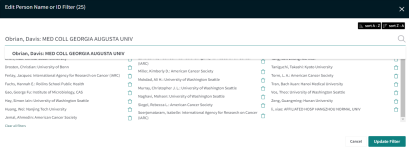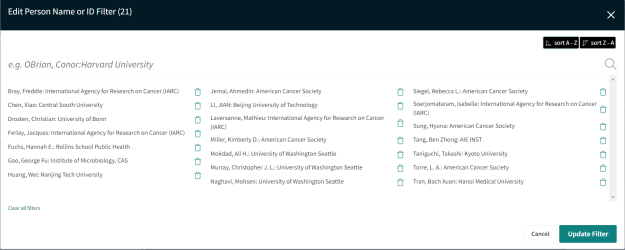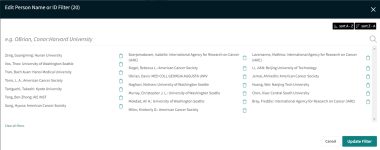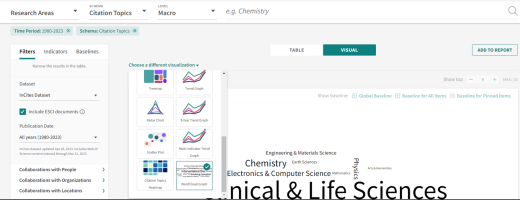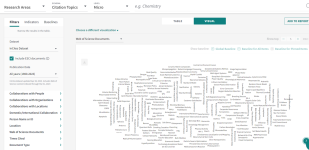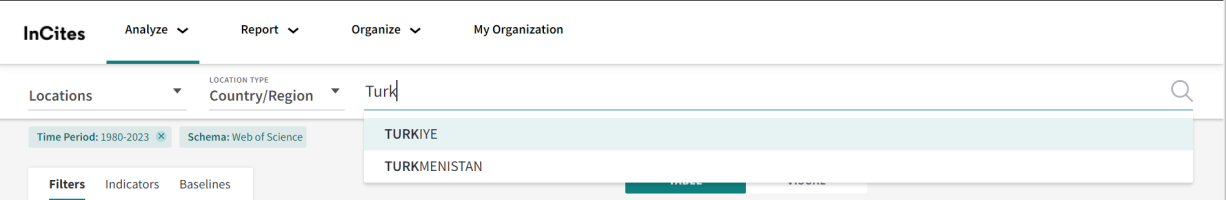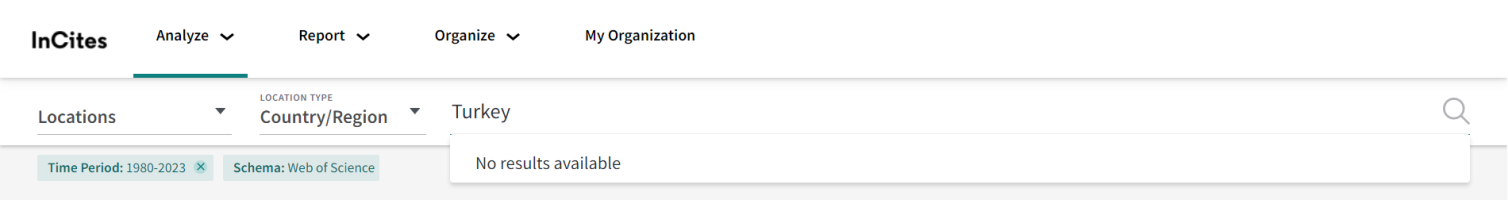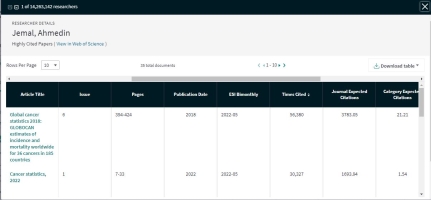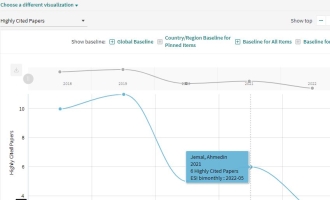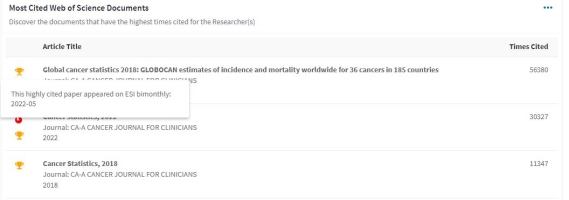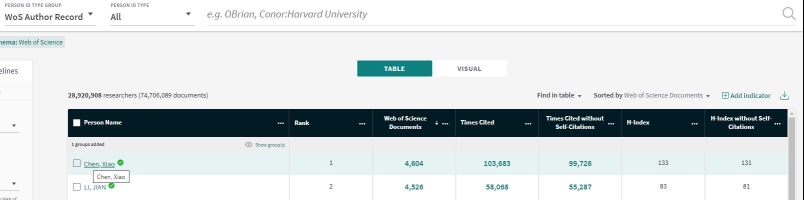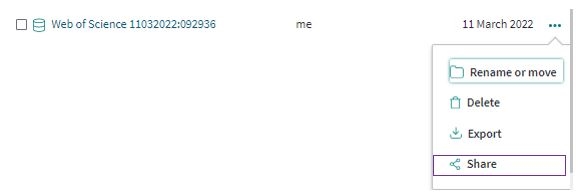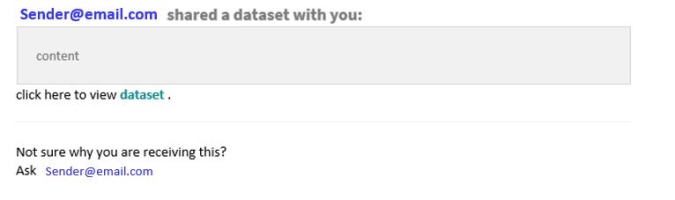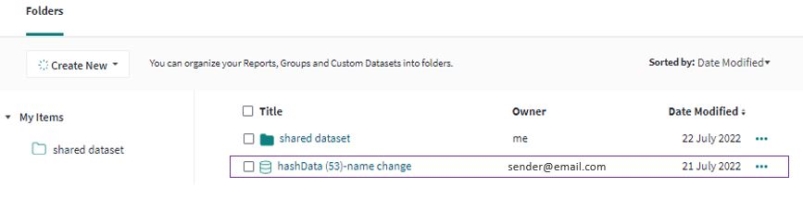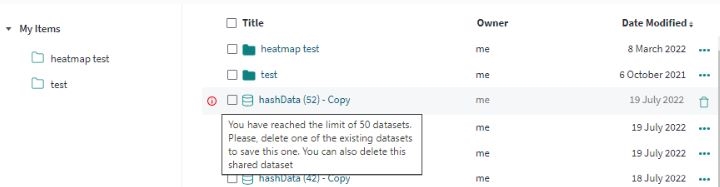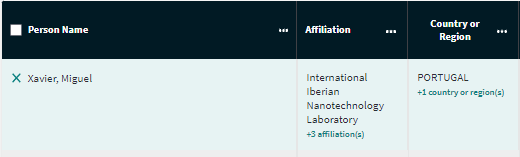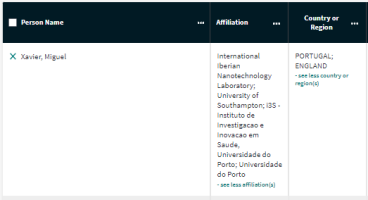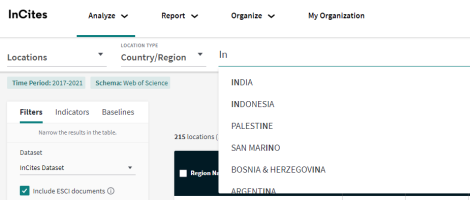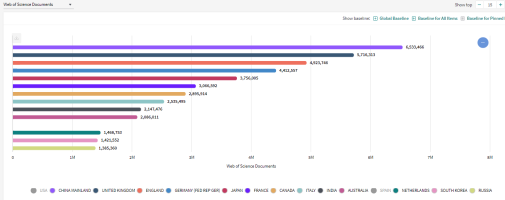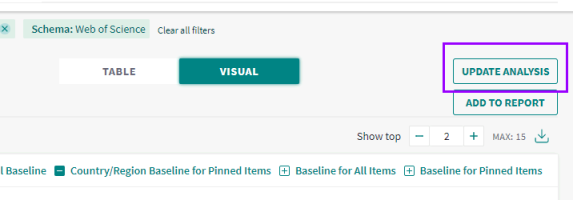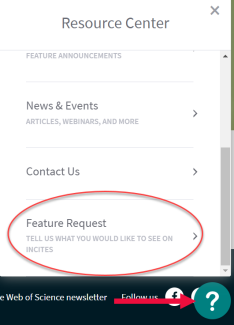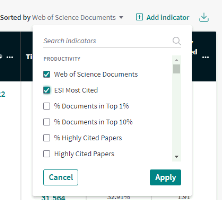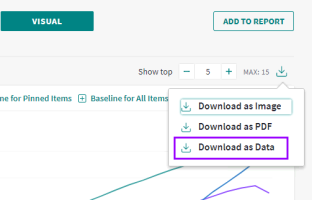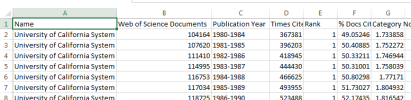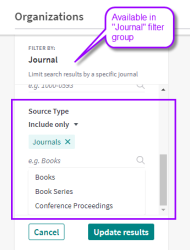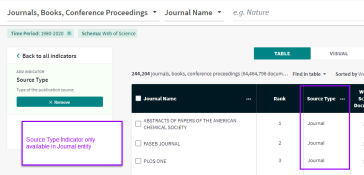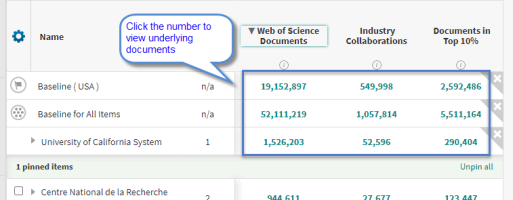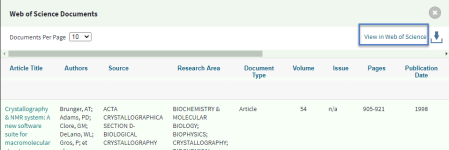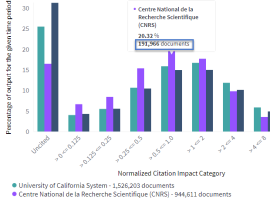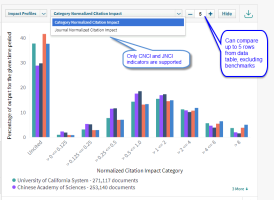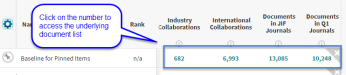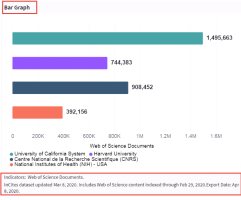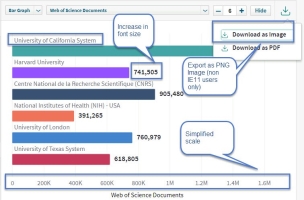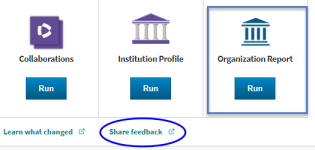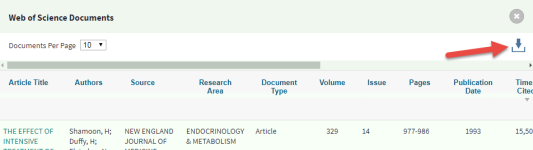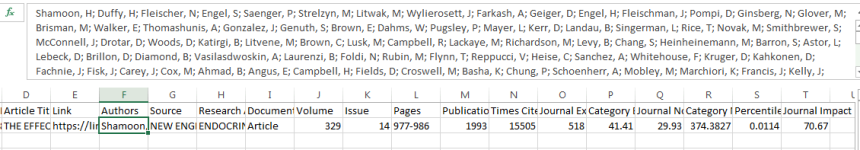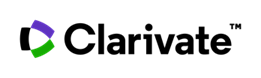What's New
Departments Enhancements
-
Country Baselines Performance: Users can now execute country baselines for the Departments Entity
-
Enhanced Visuals: Additional visuals have been enabled for a more comprehensive user experience
-
Filter Chips Integration: Filter chips are now included to display the applied filters for departments in the table view
Citation Topics re-clustering and UN Sustainable Development Goals mapping update
The Citation Topics schema has been updated as part of the annual re-clustering based on documents citations. The 2024 schema update is available on the Citation Topics page. As result the SDG to Micro-Topic mapping has been updated as well, and the new mapping is available to download in the UN Sustainable Development Goals schema page.
-
12 new micro topics
-
48 change micro topic labels
-
4 micro topics mapped to new ID
Learn more about Citation Topics.
The Sustainable Development Goals schema allows to explore and analyze according 17 SDGs. Partnerships for the goals, the 17th SDG, is now included in the schema.
Global Institution Profiles Project (GIPP) Enhancements based on Individual Subject Category
How to find the “Reputation Indicators”
-
Reputation Indicators is available only in Organization Entity
-
Reputation Indicators will be visible only if the selected Schema is GIPP
How to retrieve the metrics for “Reputation Indicators”
-
GIPP metrics are available for the individual years from 2004–2021
-
Ensure the Time Period, start and end date are same eg., 2021–2021
-
n/a will be displayed for some metrics, it means that no data provided by the institutions in that academic year, and the same is applicable for individual subject category
-
n/a will be displayed if the selected year is in different start and end date range for eg., 2019-2023, 1980-2024 etc.,
-
n/a will be displayed if the time period falls <2004 or >2021
-
To see the metrics for 2022 academic year, it will be updated in the October 2024 data refresh
How to retrieve the Reputation Indicators metrics based on “Individual Subject Category”
-
If no subject category is selected, then the table data shows the “OVERALL” scores for the respective Institutions
-
In Research Area filter, select GIPP Schema, and user can select only one subject category at a time to see the metrics
-
To see the metrics for other category, remove the added subject category and add a new one
Organization Report
-
Researcher Performance & Collaboration tab, Tiles under Reputation Survey will be displayed when the selected year range are same
-
Reputation Survey tiles displays the Overall scores for the selected time period and Institutions
Still to Come:
-
Download trend data based on the individual subject category
-
Visualizations, to display the metrics based on selected subject category
InCites Dataset Refresh
The April data refresh has been released today, which includes Web of Science data up to the end of March 2024.
Note: InCites Data Schedule is updated for 2024.Learn more about this refresh.
InCites Dataset Refresh
The March data refresh has been released today, which includes Web of Science data up to the end of February 2024.
Note: InCites Data Schedule is updated for 2024.Learn more about this refresh.
Department Level Analysis
Department level data is now available for benchmarking and analysis in InCites. The addition of department level data to InCites allows users to identify their institution's strengths by benchmarking against peers, define department-specific strategies and collaborations, and recruit talent that complements their research programs. Learn more about the department unification process here.
To begin a department level analysis, select the Departments from the Analyze menu.
The Department search will be automatically filtered to ‘Organization Type: Academic’ and ‘Schema: Web of Science’. Department level data is available only for Academic Organizations.
Before beginning an analysis, first select an Organization(s) under the Organization Name filter. Users can select up to 6 organizations.
After selecting an Organization(s), click +View Departments. A new window will open showing all unified departments for the selected organization(s).
Select the Departments to be included in the analysis.
-
Search for Departments using the search bar at the top of the search box. Matching Departments will be shown and highlighted.
-
Select the box next to any departments you wish to add to your analysis.
-
To run a new search after adding a department, click the clear (x) button at the end of the search field. This will return you to the department list so that you can run a new search.
Notes on the search: You must enter at least 3 characters for the search to be activated. The search results will return up to 100 departments.
Note that the checkbox next to a Department will be greyed out and you will be unable to select it if no documents are linked to that department.
To select multiple departments or all departments under a specific unit, it is necessary to manually select each. Selecting a unit will not automatically select every department beneath it.
After selecting a Department(s), apply additional filters or add desired indicators.
Departments with Multiple Parent Organizations
There are several departments that belong to multiple parent organizations. The Broad Institute, for example, belongs to both Harvard University and MIT. When a department belongs to multiple parent organizations, it will be shown in the table view for only a single parent organization.
In this example, the Broad Institute and its affiliated units appear twice because it is associated with two parent organizations included in the analysis - Harvard University and MIT.
In the table view, Broad Institute and its affiliated units appear only once for a single parent organization even though all 6 search results were selected.
Planned Future Development
The March release of Department data in InCites is the first release with several planned enhancements to follow in 2024. Additional features to be released include:
-
Collaboration with Departments filter
-
Filter Chips
-
Refocus
-
Baselines
-
Additional metrics
-
Additional data visualizations
-
Include counts per publication year in exported data file
-
Department Report
Funder Report
The InCites Funder Report was released in March 2024. The Funder Report is the newest overview report available in InCites. Overview reports are designed to provide structure and context for data by way of report tabs and filtering, which allow users to customize the fundamental parameters of the report.
The Funder Report is based on the Funding Agencies entity. The Funder Report provides value to funders, academic research offices, researchers, and publishers by measuring impact of funded works. Funding agencies can benchmark themselves against peers and quantify their impact within the scientific community and beyond. InCites leverages unified funding acknowledgment data from the Web of Science with data provided directly by funding agencies, and provides a tool to explore the data with an eye to benchmarking and citation impact analysis.
By default, the analyses in the Funder Report are filtered as follows:
-
Funding Output Type: Funded
-
Funding Data Source: All Sources
Users can filter the report by funding agency and date range. The report includes 5 tabs:
-
Funder Profile
-
Funder Impact
-
Open Access
-
Most Cited Documents
-
Organizational Funding Impact Profile
To view or edit the analysis for a specific tile, click ‘View Data’ or open the menu in the tile and select ‘Go to Analysis.’ This will open the analysis in the table view.
Report Tabs
Funder Profile
The Funder Profile provides an overview of a specific funding agency. Tiles in this report include:
-
Number of documents funded by the funding agency
-
Times Cites for those documents
-
Documents funded by the funding agency published per year
-
Citations per year for funded documents
Funder Impact
The Funder Impact tab provides an overview of impact based on funded documents as well as a profile of the funded documents. Tiles in the report include:
-
Number of documents funded by the funding agency
-
Times Cites
-
% Documents Cited
-
Average CNCI for funded documents
-
% Highly Cited
-
Citations from patents
-
Funded documents published by citation topics (both macro and meso)
-
Citation impact (CNCI) by citation topic (both macro and meso)
-
Funded documents by JIF Quartile
Open Access
The Open Access tab provides an overview of funded documents that are open access. The Overview includes open access counts by open access type (e.g., gold, green, etc.). The report also includes tiles for:
-
Number of all open access documents by year
-
Overall citation impact (CNCI) of all funded open access documents by year
-
Number of gold open access documents by year
-
Overall citation impact (CNCI) of gold funded open access documents by year
-
Citation impact (CNCI) of gold open access documents by citation topic (both macro and meso)
Most Cited Documents
The Most Cited Documents tab provides a list of the most highly cited documents funded by the funding agency.
Organization Funding Impact Profile
In the Organization Funding Impact Profile, users can filter by both funding agency and organization, as well as date range. This allows users to view the impact of documents associated with an organization and funded by a specific funding agency. For example, if filtered by the National Institute of Health (NIH) and Harvard University the report would show data for documents funded by NIH on which there is an author affiliated with Harvard University.
The tiles in the Organization Funding Impact Profile include:
-
Number of documents funded by the funding agency affiliated with the organization
-
Citation impact (CNCI) for funded documents affiliated with the organization
-
Organization’s Share of Funded Output
-
This tile shows what percent of documents funded by the funding agency were published by the selected academic organization. For example,10% of documented funded by NIH were published by Harvard University.
-
-
Organization’s Share of Citations
-
The base of this analysis is the total Times Cited for documents funded by the funding agency. The analysis shows what percent of those citations were to documents published by the selected academic organization. For example, 17% of citations to documented funded by NIH were to documents published by Harvard University.
-
Forthcoming updates to the Funder Report
In January 2024, Clarivate released a new collection, the Grants Index, on the Web of Science platform. This new collection includes 5.2M awarded grant records from over 400 funding agencies in more than 15 countries. The Grants Index is fully integrated on the Web of Science platform, allowing users to search the collection and navigate seamlessly between the grant records and publications that are associated with an awarded grant.
In late 2024 the Grants Index data will be available in InCites and reflected in the Funder Report. The benefit of the additional Grant Index data is that it will allow for more comprehensive reporting of funder activity as it will now include funding data regardless of whether it is linked to a document in the Web of Science. This will expand data already in the report, such as the number of grants from a specific agency. It will also add new tiles to the report such as total amount of funding from a funding agency.
Locations and Affiliated Organization Filters for Unique ID search in Researchers Entity
Toggled off the filters as it needs further enhancements to map the location and affiliated organization for Unique ID search in Researchers entity.
InCites Dataset Refresh
The February data refresh has been released today, which includes Web of Science data up to the end of January 2024.
Note: InCites Data Schedule is updated for 2024.Learn more about this refresh.
Extend Indicators for Publication Sources
Added the following indicators in Publication Sources Entity
-
Documents in Top 1%
-
Documents in Top 10%
-
% Documents in Top 1%
-
% Documents in Top 10%
Learn more about these indicators
Breadcrumb Navigation from Analyze to Report Tabs
-
Login InCites
-
Go to any Report for example: Organization Report
-
Now click the Journal Utilization Tab
-
Then go to any tiles and click View Data
-
This will navigate to the Analyze section and the breadcrumbs will be Journal Utilization > In which journals do Harvard University authors outperform the average journal citation rate?
-
Now click the "Journal Utilization" from the Breadcrumbs and again this will navigate to the Organization Report to the same tab i.e., “Journal Utilization”
Refocus Options for Times Cited Indicator
-
Refocus Options are now available for Times Cited Indicator
-
Enabled only for InCites & Customs Dataset
-
To see the options, Go to Analyze section and select any entity i.e., Organizations or Researchers etc.,
-
From the table view add the “Times Cited” Indicator
-
“Times Cited” Indicator is clickable if the “Web of Science documents” indicator is less than or equal to 50,000 records.
-
“Times Cited” Indicator is clicked for the Organization Name “University of California Berkeley” – Refocus Options will be shown in 2LDD view
-
Notably, the organization got 716,123 Citations received from 507,578 total documents
-
Then select any of the options to see the Citing documents for eg., “Locations where this entity has been cited” is selected, and click Go
-
This will redirect to the Locations entity showing the corresponding Citing documents metrics for the selected Citing Organization i.e., “University of California Berkeley”
-
In the Filter chips section, we can find the Organization name and Citing Documents: True, and the results for the total Locations are 209, and the total documents are 504,754
-
Total document counts may vary due to some of the documents having no locations and this is applicable for the other entities as well
-
Further can apply additional filters from the filter panel to refine the results
| Refocus Options for Times Cited Indicator | Researchers | Organizations | Locations | Research Areas | Publication Sources | Funding Agencies |
|---|---|---|---|---|---|---|
| citing locations where documents are published in this entity | ✓ | ✓ | ||||
| citing organizations that publish in this entity | ✓ | ✓ | ||||
| citing researchers affiliated with this entity | ✓ | |||||
| citing researchers that publish in this entity | ✓ | ✓ | ||||
| funding agencies funding this entity citing documents | ✓ | ✓ | ✓ | ✓ | ✓ | |
| locations of researchers who publish in this entity | ✓ | |||||
| locations where this entity has been cited | ✓ | ✓ | ||||
| organizations associated with this entity | ✓ | ✓ | ||||
| organizations where this entity has been cited | ✓ | |||||
| publication sources where this entity has been cited | ✓ | ✓ | ✓ | ✓ | ✓ | |
| research areas where this entity has been cited | ✓ | ✓ | ✓ | ✓ | ✓ | |
| researchers associated with this entity | ✓ | ✓ |
Shanghai GRAS Latest Edition
Shanghai Ranking’s Global Ranking of Academic Subjects is now updated with the 2023 edition which has 55 categories
Learn more about Shanghai GRAS
InCites Dataset Refresh
The January data refresh has been released today, which includes Web of Science data up to the end of December 2023.
Learn more about this refresh.
Changes to the InCites Help Center
We are excited to announce an upcoming change to the InCites help center. Over the next two months, we will be rolling out a new and improved InCites Help Center. The new help center offers a variety of useful features for our users, including easier navigation and improved search functionality.
All content from the current help center will be migrated to the new help center by February. The current help center will remain available until April 2024. Please note that release notes and new documentation will be published to the new help center only as of February 1, 2024.
To access the new Help Center, go to InCites Help Center
InCites Dataset Refresh
The December data refresh has been released today, which includes Web of Science data up to the end of November 2023.
Note: InCites Data Schedule is updated for 2024. Learn more about this refresh.
Core Dataset & Custom Dataset View
Core Datasets are InCites, My Organization, & Preprints Dataset, These three datasets will always appear in the top of the list, then followed by the custom datasets in Alpha-Numerical order.
Note: Preprints Dataset will be available by end of Q2 2024
WordCloud Graph Enhancement
-
In Analyze section, Select - Research Areas Entity and update the Schema - Citation Topics
-
Now choose any level, for example selected level is "Meso"
-
Then user can view the top 50 Meso or Micro topics in the WordCloud Graph, and the show top value can be modified but limited to Max: 50
-
Also, if the user in the Reports click view data for WordCloud and this will navigate to Analyze - Visual Wordcloud Graph, Now user have the ability to choose a different visualization and update the show top value
InCites Dataset Refresh
The November data refresh has been released today, which includes Web of Science data up to the end of October 2023. Learn more about this refresh.
InCites Dataset Refresh
The October data refresh has been released today, which includes Web of Science data up to the end of September 2023. Learn more about this refresh.
Institutional Profiles Update
Institutional Profiles data was updated in October 2023 and includes data provided by the institutions for the academic year 2020-21, bibliometrics data from 2004-2021, and reputation survey data from earlier in 2023.
InCites Dataset Refresh
The September data refresh has been released today, which includes Web of Science data up to the end of August 2023. Learn more about this refresh.
InCites Dataset Refresh
The August data refresh has been released today, which includes Web of Science data up to the end of July 2023. Learn more about this refresh.
Smart Reports
The smart reports update makes it easy to edit one or multiple reports directly from the reports folder. With this update, it is no longer necessary to view the data in order to update filters or apply new indicators.
The smart report functionality is a new edit option when viewing tiles in any saved report.
-
How to update tile(s) from the Reports folder
-
Creating a new report after editing tiles
-
Saving updates to the existing report after editing tiles
2022 JCR Metrics
The 2022 JCR metrics are now included in InCites.
Citation Topics - Updated File
A New Micro-Topics – Waveguides will be added in the Next release. However, the mapping details are included in the template and current Micro-topics in the InCites Application is 2487.
-
Macro-topics (10)
-
Meso-topics (326)
-
Micro-topics (2488)
To learn more about Citation Topics
Extended Session Time
InCites application login session time is now increased and aligned with Web of Science.
Add Publisher Filter for Publication Sources in My Organization Dataset
Login InCites and go to Analyze section
Select My Organization Dataset
Now go to Publication Sources Entity and we can see the filter Publisher
Publication Date Enhancement
Go to Publication Date select the custom year range and then select a different range and this usually shows custom year range but now this will show the drop down for all the years.
Author Position and Indicators
Author Position filter and indicators end date is now updated
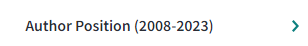
Author Position filter will be enabled only when the publication year is selected from the year 2008-2023.
If the selected year is less than 2008 Author Position filter will be disabled
Association of American Universities (AAU) Association Filter New Org List
-
Below institutions are added to the Association filter in Organization Entity
-
Total of 71 Organizations are available in AAU
-
This is divided into three categories, Public, Private & Canada
| Added New AAU Universities | Public/Private |
| George Washington University | Private |
| University Of Miami | Private |
| University Of Notre Dame | Private |
| Arizona State University | Public |
| University Of California Riverside | Public |
| University Of South Florida | Public |
InCites Dataset Refresh
The July data refresh has been released today, which includes Web of Science data up to the end of June 2023. Learn more about this refresh.
My Organization Enhancements for Refocus view – “Researchers affiliated with this entity”
Ability to show the hierarchy level of the researchers which is affiliated to the Organization.
This feature is applicable only for the My Organization Dataset
To see the hierarchy level data, below are the steps to be followed.
-
Login InCites
-
Go to My Organization
-
Upload the sample data format
-
Now go to Analyze Section and select Organization entity
-
Then select My Organization Dataset
-
Now go to the table section and click the hyperlink document counts for the indicator “Web of Science Documents” and a modal will open up in 2LDD image
-
From the modal go to Refocus to view, then select “researchers affiliated with this entity” and click Go
-
This will take us to the Researchers entity and view the indicator “Affiliation” all the level of hierarchy from low to top is updated.
-
For example, review “L, Person” ESI_Citation is the least level and partent of this is ESI and partent of ESI is InCites, then parent of InCites is “Clarivate Analytics”
-
Sample Data: Organization Level & Person Level
Early Access Filter
What is Early Access?
An early-access article—also called an article published before print or an article published ahead of print, among other names—is an article that is slated for inclusion in a journal but posted on a publisher's website in final, edited form ahead of the full issue.
How to apply the filter for Early Access in InCites
-
If the selected entity is “Publication Sources”
-
This Early Access filter can be found in “Source Name”
-
-
For all the other entities i.e., Researchers, Organizations, Locations, Research Areas, and Funding Agencies
-
This Early Access filter can be found in “Publication Sources”
-
-
All the early access filters will be applied exclusive for the web of science source documents
2022 Journal Citation Reports – InCites Release
2022 JCR will be updated in the next InCites release i.e., 28th July 2023
InCites Dataset Refresh
The June data refresh has been released today, which includes Web of Science data up to the end of May 2023.
ALMA Collection Report
Get enhanced collection development reporting in InCites
Mutual customers of the Alma library system and InCites can now gain access to a new, custom, pre-configured collection development report in InCites that is based on the library’s Alma holdings information. In order to activate the report to show up in In Cites, Alma customers must first opt in via Alma to share their holdings information with InCites
Step 1:
-
Activate the JCR cloud app from the Alma Cloud App Center
Step 2:
-
Toggle on the ‘Share data with Web of Science’ option in the JCR cloud app.
Integrating resources to support librarian workflows
-
Insights that make collection management more precise and efficient
-
As an Alma and InCites user, you will be able to connect your Alma collections to the analytics reports found in InCites.
Integration of ALMA collection data into InCites Reports
-
We’re integrating holdings data from Alma into InCites Benchmarking and Analytics to provide deeper insights for collection management.
-
In May, mutual customers can begin to opt in via Alma to share their holdings information with InCites and gain access to new, custom, pre-configured collection development reports in InCites.
-
The integration offers unique insight into how faculty interact with publications within and outside of your collection based on published papers, citation activity, and other indicators.
-
Custom reports help you monitor the evolution of collections according to research area, open access trends and publishers. You can also identify journals that your researchers cite and locate titles that cite your organization’s research.
-
See collection needs and usage across your organization.
-
Monitor the evolution of collections according to research area, open access and publishers.
-
Complement traditional measures of usage with bibliometric data.
-
Better understand usage of your collection based on the number of papers your researchers have published in specific journals.
-
Easily identify which journals your researchers cite and which journals most frequently cite the researchers from your institution. InCites can also recommend journals not currently in your collection which have high publication or citation activity associated with your researchers so you can investigate whether they should be part of your collection.
-
View your collections mapped to Web of Science research areas to quickly analyze coverage across disciplines. Drill down to analyze the relative strength of individual journals within subject groupings.
Citations from Patents
To learn more about this feature.
Cumulative Citations per Year
View, Add or Delete Filters when filters exceed more than 5 entries
Additional enhancements are added in Analyze section for all the entities i.e., Researchers, Organizations, Locations, Research Areas, Publication Sources & Funding Agencies.
For example:
Select “Researchers” then search and add entities more than 5 and for your reference in the below example added 25 WOS author records.
Next click +20 more from the search window and a new modal will pop-up
From this modal can view all the WOS author records already added i.e., 25 and still can add more or delete from the list.
Search and add another WOS author to the existing list
Delete the entries if needed and Update Filter
Sort the selection “A-Z” or “Z-A” if needed
All the above features are applicable in the FILTER BY Section as well
Apart from the above, this feature covers in Researcher, Department & Publisher Reports!
Word cloud - a new visualization on Research Area – Citation Topics Schema
On the Research Area when you select the Schema – Citation Topics, a new word cloud visualization is now available in the visualization. This will allow you to quickly understand the topics of research of a Macro, Meso & Micro topics are available on the Research Areas module.
Example: Select Entity Research Areas – Schema Citation Topics & Level – Macro/Meso/Micro; Then go to visual tab and choose a different visualization and select the dropdown “WordCloud Graph”
Locations or Regions | Country Name update - Turkiye
Country name “Turkey” is now updated as “Turkiye” All the relevant documents related to “Turkey” is unified to “Turkiye” and this is applicable only in InCites.
No results will be found if we search with older Country name “Turkey”
Note: Country name "Turkey" are searchable in the next release.
Citation Topics re-clustering and UN Sustainable Development Goals mapping update
The Citation Topics schema has been updated as part of the annual re-clustering based on documents citations. The 2023 schema update is available on the Citation Topics page. As result the SDG to Micro-Topic mapping has been updated as well, and the new mapping is available to download in the UN Sustainable Development Goals schema page.
InCites Dataset Refresh
The April data refresh has been released today, which includes Web of Science data up to the end of March 2023. Learn more about this refresh.
Increased export and custom dataset capabilities
Create custom datasets of up to 150,000 Web of Science documents by directly exporting the document set from Web of Science to InCites or by uploading the dataset. Before, the maximum custom dataset size was 50,000 records.
Hot Papers and Highly Cited Papers expanded view
Know in which ESI bi-monthly an article has been selected as Hot or Highly Cited Paper. The ESI bimonthly will be available inside the indicators' document list, the trend chart tooltip and the reports' most cited document lists.
We are starting with the 5th bimonthly 2022 and will continue adding bimonthly information in future. We have also removed the 10 years limitation for Highly Cited and Hot Papers assessment, meaning that in future it is possible to assess these indicators in Incites from the 5th ESI bimonthly of 2022 onwards. The Highly Cited and Hot Papers calculations have not changed.
Create collections of publication sources
Create collections of publications sources and have them available for future analysis. Learn more here.
Hot Papers and Highly Cited Papers
The two indicators have been added to Publication Sources explorer to help with the journal assessment. In addition, Hot and Highly Cited Papers are identified in the Most Cited Documents list available in the Researcher, Organization and Publisher Reports.
Improvement in the multi-indicator trend graph
Select and compare indicators in the same order they appear in the analysis table. As the most frequently used indicators, Web of Science Documents or Times Cited in the absence of the first one, continue being the default indicators, whereas all other indicators are available in the drop-down menu as they are in the analysis table to make the selection easier.
Improvements in accessibility
With the objective of making InCites more accessible, we have changed the color palette of the visualizations to be colorblind friendly. You will also find some enhancements in the indicator panel appearance to identify them more easily and improvements in the labeling for screen readers.
Search Publication Sources by ISBN
The publication sources ISSN / eISSN has expanded to contain ISBN data. The new filter is available in all the analysis modules and allows the combined search of journals, books and conference proceedings using identifiers.
Link Researchers with the Researcher Report
Navigate to the Researcher Report easily by clicking on the WoS Author Record name available in the table.
Search multiple ISSN/eISSNs by pasting them on the search box
Type or paste multiple ISSN/eISSN separated by comma, semicolon, spaces or rows in a spreadsheet. The search de-duplicates the ISSN and eISSN for the same journals and announces the number of ISSN/eISSN excluded from the analysis because are not present in the dataset.
Institutional Profiles update
Institutional Profiles data was updated in October 2022 and includes data provided by the institutions for the academic year 2019-20, bibliometric data from 2020, and reputation survey data from earlier in 2022.
WoS Author Records added to the Researcher Report
Researcher Report includes the option to search by WoS Author Record, in addition to Unique ID.
Australia ERA FoR 2023 schemes
Australia FOR Level 1 and Level 2 schemes are updated to reflect the last journal classification and categories. Learn more about the classification and the mapping here.
NUTS codes for Spain
Spain NUTS codes have been reviewed and updated as per the current NUTS classification of postal codes.
WoS Author Record
We have improved the WoS Author Record search to cover all the functionality the Beta version was not able to provide. Discover the enhanced WoS Author Records here.
Times Cites without Self-Citations / H-Index and H-Index without Self-Citations indicators expanded to Organizations and Publication Sources
Use these indicators to asses the organization or the journal citation impact excluding self-citations.
Citations from patents
Are you interested in the impact a researcher or an organization has in innovation? Which is the research area receiving more citations from patents? We have refined our previous data to display all the citations these entities receive from patent documents during their evaluation.
Download groups
Go to the download button and select to download the table of single records or the groups data.
Download visuals in SVG format
The SVG format download option has been added to visuals.
Search country groups in the country/region schema
Filter the country/region schema by any country group and find the individual regions that belong to the group.
OECD schema update
See the updated mapping here.
Unified scale for Times Cited and Times Cites without Self-Citations / H-Index and H-Index without Self-Citations
The scale in the Y axis is unified when these pairs of indicators are represented in the multi-indicator trend graph, improving the comparison in the chart.
Web of Science Documents indicators under the Production group of indicators
The Web of Science Documents indicator has been placed under the Production group of indicators in the Researchers and Funding Agency explorers, to align with the other explorers where this is considered a production indicator.
Rename a group from the document view
Edit the group's name by clicking on the pencil icon while reviewing the documents in the group.
My Organization reports in new UI
Click in any department or researcher in My Organization and review the report in the newest user interface.
New indicators to help with the evaluation of self-citations
WoS author records, an author type option inside the Researcher explorer, contains two new indicators, the Times Cited without Self-Citations and the H-Index without Self-Citations. These two indicators are added to help with the evaluation of the self-citation impact. To know more about these two new indicators, click here.
Drag indicators and drop them to the table or visuals
Drag indicators from the list on the left menu and drop them on the table or visual to add them to the list.
When the indicator drops into the table, a new column is added with the indicator data. When the indicator is added to the visual, it will be available to select in the chart.
Share custom datasets with your colleagues in InCites
You can now share your datasets that you have imported from Web of Science or created directly in InCites with your colleagues. This will be an easier way to share your work with your team and collaborate within the tool.
To do this, you have to select the dataset from your folder and click on the share option. After introducing the recipients’ email, the dataset will be shared with them.
As recipient, you will receive an email informing you about who has sent you the dataset and the message, if added. You will find a hyperlink, and by clicking it you automatically navigate to your folders in InCites, with the new dataset.
As a recipient of a custom dataset you will see the sender's email as owner. You can use it and create reports, rename, export or delete it, however you are not able to share the dataset with others. Only the owner, the person who created the dataset, is allowed to continue sharing it.
There is a limit of 50 datasets users can store. When the limit is reached, you will see the shared dataset grayed in the folder, and it is disabled until another dataset is deleted. You can also delete the shared dataset to use later.
LEAGUE OF EUROPEAN RESEARCH UNIVERSITIES - LERU is listed as an Association
LERU was previously listed as an Organization.
Increase on the number of items in visualizations
The maximum number of items in visualization has increased up to 25 in all charts where the previous maximum was 15 items, allowing more items to be represented for a better comparison.
Unifying scales for percentage and normalized indicators in the multi-indicator trend graph
All percentage indicators and all normalized indicators will use unified scales when more of one of these indicators are selected in the multi-indicator trend graph, reducing the number of scales represented.
When multiple percentage indicators are selected, the scale will show up in black color and it will be applied to all of these indicators. Same for the normalized indicators as CNCI, JCI and JNCI. The scale for percentage indicators will show % values to easily distinguish it.
Display multiple affiliations for Researchers
You can now see all past affiliations of a researcher on the respective Researcher module in InCites. When selecting a researcher for analysis, add the “Affiliation” indicator. If the researcher has more than one affiliation, you will see a hyperlink with “+ X affiliations” where X is the number of additional affiliations found in Web of Science publications.
Clicking on the link will expand that cell to display all known affiliations of that researcher.
The same applies for "Country or Region" indicator.
Move multiple items simultaneously
Same as the delete option, now is possible to select multiple items in the folder and move to one location to another.
WoS Author Record affiliations
This month InCites dataset update includes a change on the affiliations associated to the WoS Author Records. With the current update, WoS Author Records are connected to the latest organization the researchers have published, regardless of the hierarchy level of the organization.
2021 JCR
The dataset update includes the 2021 JCR.
Average Journal Impact Factor Percentile filter in Publication Sources
The metric Average Journal Impact Factor Percentile filter has been added to filters in the Publication Sources explorer. The Average Journal Impact Factor Percentile takes the sum of the JIF Percentile for each category, and then calculates the average from those values.
Groups
Groups feature allows to put up to 100 entities under the same group and to obtain metrics as a single entity. Groups can be created in all the context and datasets, up to 20 per context. Learn more about it at the Groups page.
Citations from Patents indicator
Citations from Patents indicator displays the number of citations a set of publications has received from patents indexed in Derwent™ Innovation.
Delete items in bulk from Organize - My items
It is possible to delete multiple items from Folder by selecting them using the check box that is placed next to each item. In the case all items want to be selected, clicking the check box beside the Title column will select all the folders, datasets and reports saved. After it, a delete option will appear on the bottom of the table that will enable the simultaneous deletion.
The traditional option to delete individual items is maintained. Once an item is deleted it cannot be restored.
Location suggestions after selecting a Location Type option in the Locations explorer
Before, the suggested searches that InCites proposed after start typing the location were common for all location types. Now the suggestions are specific for the location type selected. This means that, for Country/Regions all the suggestions are at country/region level, and in a similar way they are specific for Country Group, State/Province and NUTS options.
Citation Topics re-clustering and UN Sustainable Development Goals mapping update
The Citation Topics schema has been updated as part of the annual re-clustering based on documents citations. The 2022 schema update is available on the Citation Topics page. As result the SDG to Micro-Topic mapping has been updated as well, and the new mapping is available to download in the UN Sustainable Development Goals schema page.
1 year citing all previous years cumulative indicator changes name to Cumulative Citations per Year
The "1 year citing all previous years cumulative" indicator, available in the Organizations explorer has been renamed to "Cumulative Citations per Year". The metric calculation has not changed.
Grant Award Start and End Dates filter added to the Researchers explorer
The Grant Award Start and End Dates filter has been added to the Researchers module, what makes this filter available in all the explorers. When Funding Agency is selected as Funding Data Source, the new filter is added making possible to scroll and select specific Grant Award Start and End years.
Internal collaboration option in the Organizations explorer, Domestic / International collaboration filter
In the Organizations explorer, when the Domestic / International collaboration filter was selected there were 3 options available: Domestic, International and None. None option was filtering according collaborations within the same organization. Now, the None option has been replaced by Internal in order to make the filtering more intuitive.
Hiding of bars in the Bar graph
When data is being visualized in Bar graphs it is possible to hide specific bars from the visualization by clicking on the legend label to be hided. In the example below, USA and Spain bars are hided.
Organization Type filter for Research Areas and Location modules
A new filter for Organization Type has been added to Research Areas and Location modules. This new filter option is available inside the Organization Name main filter.
Improved heatmap in Organization Report
Collaborations by Country and Research Area heatmap, in Organization Report, has been updated to an improved format (using AMCharts) that avoids overlaps of the category labels with the data, and features tooltips background intensities in accordance with data values.
ShanghaiRanking GRAS
Research Areas module includes a new schema for Global Ranking of Academic Subjects (GRAS), called Shanghai GRAS. This new schema is based on the mapping of WoS categories to the 54 academic subjects across Natural Sciences, Engineering, Life Sciences, Medical Sciences, and Social Sciences.
Grant Award Start and End Dates filter in additional modules
The Grant Award Start and End Dates filter, available only in the Funding Agencies module until now, has been added to the Publication Sources, Research Areas, Locations and Organizations modules. In these contexts, when Funding Agency is selected as Funding Data Source, the new filter is added making possible to scroll and select specific Grant Award Start and End years.
Connecting Organizations with the Organizations report
An hyperlink has been added to each Organization Name, in the Analyze - Organizations module. This hyperlink connects the analysis context with the specific organization's report in one click. The organization report will be according the filters and dataset selected in the analysis context.
Sustainable Development Goals
New Research Area schema based on the Sustainable Development Goals (SDGs)1 to 16 from the United Nations. This new schema is based on category-to-category mapping where SDGs are mapped to sets of related Micro Citation Topics. Each Micro Citation Topic was assigned to only one of the 1 to 16 SDGs.
Treemap visualization has been adapted to each SDG appearance.
Citation Topics Hierarchy views
On the Research Area module, the hierarchy view has been added for the Citation Topics schema. Arrows are available next to each Citation Topic. By clicking in the arrow beside each Macro Citation Topic, the view expands, and the corresponding Meso Citation Topics are displayed below the Macros. Similarly, for a Meso Citation Topic, corresponding Micro Citation Topics are displayed. The hierarchy view can be collapsed if not needed.
New Global Header and Footers
The header and footer have been updated to match the header and footer across Clarivate’s products. The Product hub and spoke is moved to the right top of the header and the list of products are shown vertically.
Addition of Funding Grants information
Two new filters and three indicators have been added to InCites B&A. Now, it is possible to explore grants filtering by Grant Number and Grant Award start and end dates in the Funding Agencies module. The new indicators added are the Total Grant Award Amount, Number of Grants and the Currency.
New tiles added to Publisher Report
On the Publisher Report, under the tab "Organization publishing output with publisher", 2 new tiles have been added to demonstrate the share of the output of the selected institution on the total output of that publisher.
Citation Impact added to Publication sources
The Citation Impact has been added as an indicator to the Publication Sources module.
Word cloud - a new visualization on your reports
On the Publisher Report, Researcher Report and Organization Report, a new word cloud visualization is now available. This will allow you to quickly understand the topics of research of a particular researcher, organization or publisher. The topics displayed are Micro Citation Topics, available on the Research Areas module.
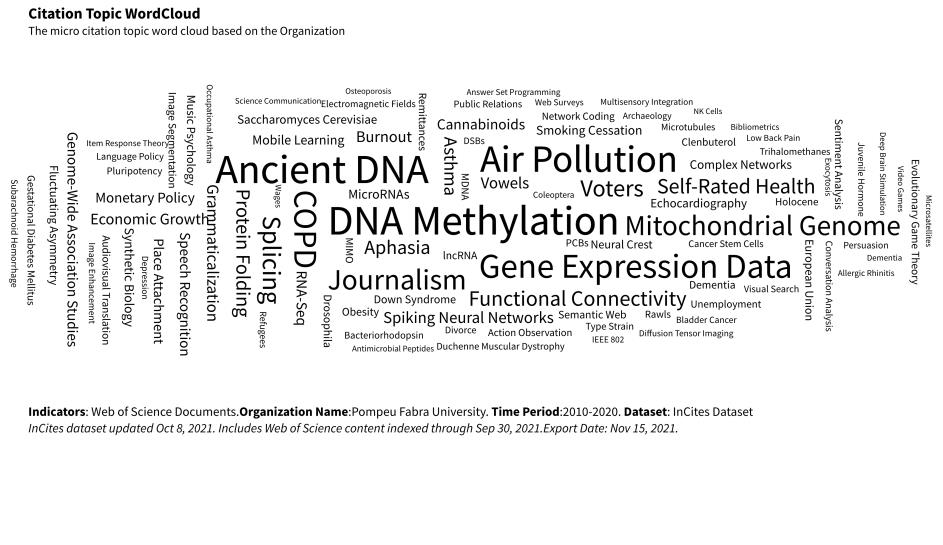
JIF Rank added to Publication sources
The Journal Impact Factor rank has been added to the Publication Sources module. When a journal is indexed in more than one category, the one in which the journal is best placed will be displayed.
Web of Science Categories on Publication sources
The Publication Sources module now has a new indicator for Web of Science (WoS) Categories. These are useful for context on the journal metrics impacted by the categories. These categories will remain WoS categories even when the schema has been changed.
Early access content
Early access documents are now included in InCites analysis by default. If you want to remove them from the data, you can untick the relevant option under the "Publication Sources" filter.
Domnino Tiles
New tiles have been added to the Publisher Report to provide a quick glance at the number of Non-Open Access and Open Access documents along with the breakdown per type of Open Access.
Author positions on Research Areas Module
The Author Position indicators are now available for use within the Research Areas module. This will allow you to filter on publications where an author from the organization selected on the filter is the first, last or corresponding author within that specific Research Area, regardless of the schema you are using.
Indicators for share of the total baseline
3 new indicators are now available in InCites, both for documents and for citations:
- % Global Baseline
- % Baseline for All Items
- % Baseline for Pinned Items
These indicators will help you understand the share of output compared to the total. For example you can see the share of documents in Political Science from Sweden compared to the global baseline of Political Science,
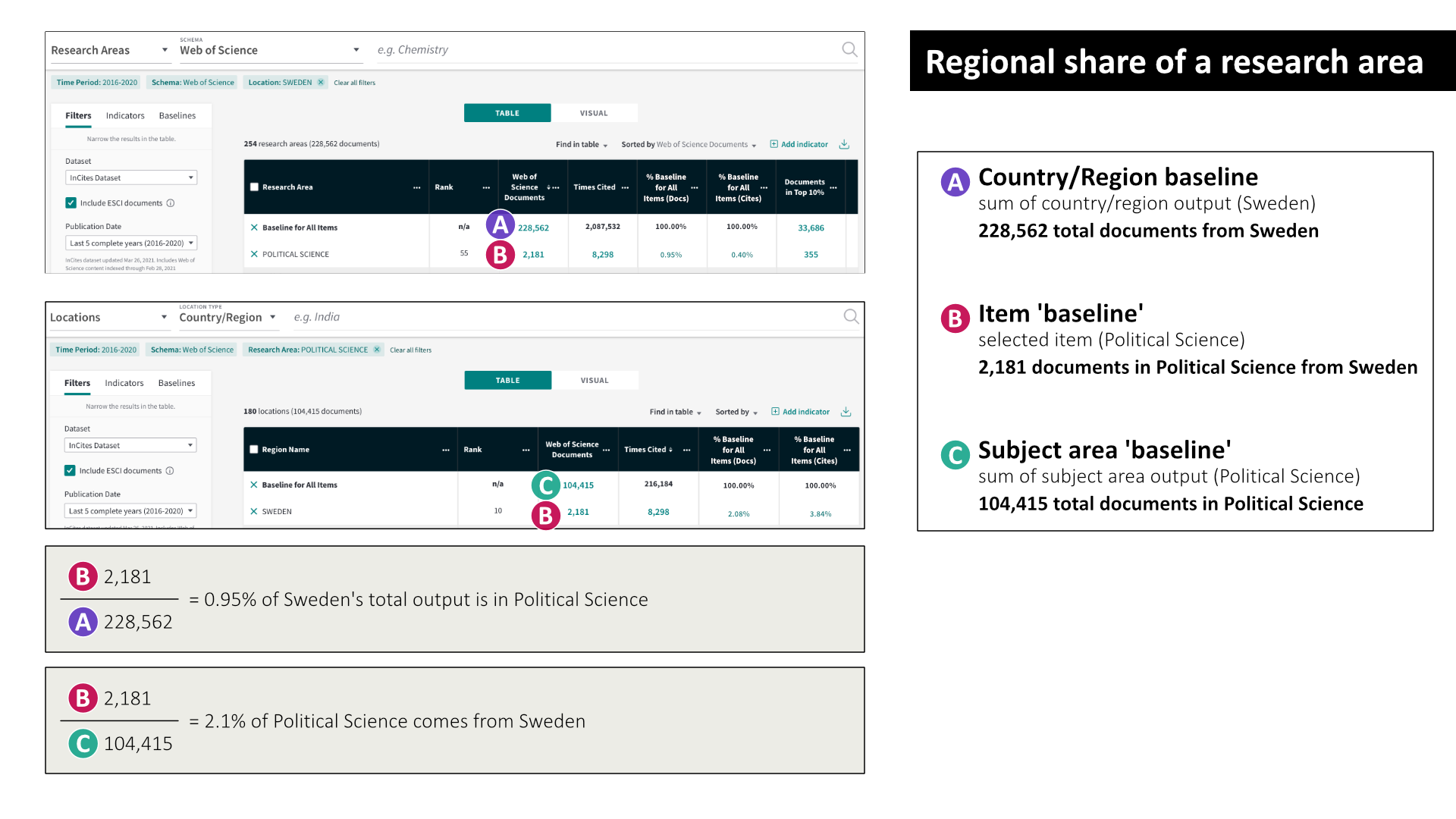
Additional use cases for these indicators include assessing the share of outputs of an institution within a research area compared to the total of that same area, or understanding the share of publications of a publisher within a particular research area.
Improved trend graphs
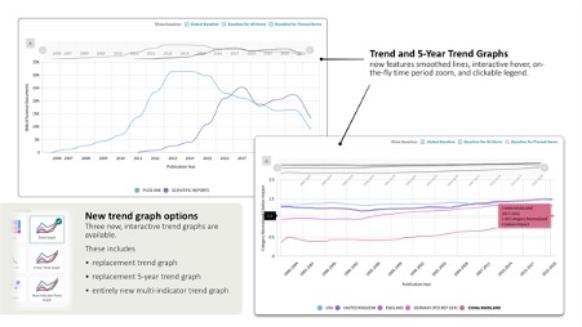
The 1- and 5-year trend graphs have been updated to a new improved format (using AMCharts) featuring smoothed lines and interactivity (hover to see more detail, zoom within the graph, add and remove items with the clickable legend).
These two new graphs replace the old versions. The download option supports PNG, JPG and PDF (at an improved resolution).
Multi-indicator trend graph
This new graph uses the same format as the improved trend graphs and includes the same interactivity features. Use the multi-indicator trend graph to analyze any item across multiple indicators (only one item from the data table can be added, where necessary add the relevant item to a pinned list, otherwise the top-ranked item will be displayed in the visualization).
Up to five indicators can be added. Web of Science document count indicators will display on the same axis to support comparisons, other indicators will display on independent axes.
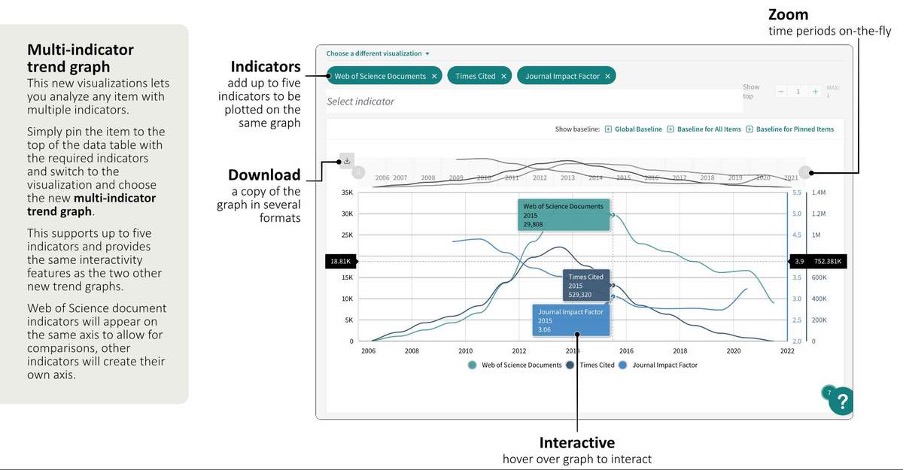
To illustrate the use of this new visualization, compare open access output for any entity, previously there was no simple visual way to understand this, now with the new multi-indicator graph, all five open access indicators can be added to the same graph.
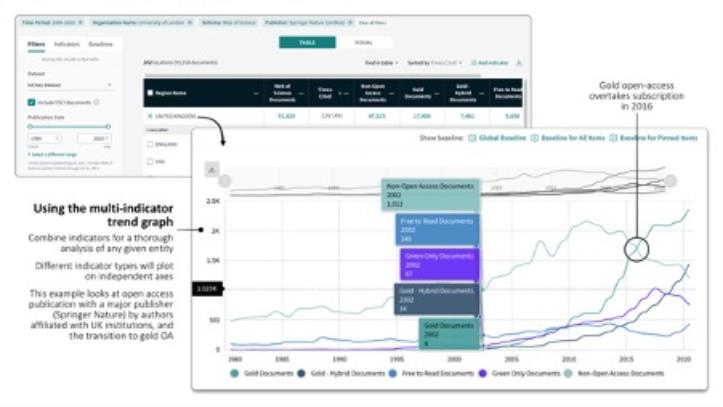
The multi-indicator trend graph also lets users, for example, compare document output and impact trends on the same graph.
To illustrate the use of this new visualization, compare open access output for any entity, previously there was no simple visual way to understand this, now with the new multi-indicator graph, all five open access indicators can be added to the same graph.
Journal Citation Indicator Quartile
The JCI Quartile is now available as a filter to apply in any analysis, returning documents in the selected quartile. Unlike JIF Quartile (SCIE and SSCI titles only), this will return results for all journals in SCIE, SSCI, AHCI, and ESCI with a JCI.
Journal Impact Factor display improvements
InCites will now display all JIF indicators in the standard three decimal places format to align with our standard practice and the Journal Citation Reports. We have also taken the opportunity to rename the Quartile indicator to JIF Quartile to avoid confusion with JCI Quartile.
New Green Submitted indicator
Earlier this summer, the Web of Science introduced a new open access type: green submitted. These are published documents with a submitted version in a green repository. Green submitted documents are publicly available versions of published manuscripts that lack changes from peer review and any publisher input. As with our other open access types, this data is provided by Our Research (UnPaywall).
Submitted are now available in InCites as both indicators and an open access filter.
Updated open access labels
Open access is now defined by both the Web of Science and InCites in the following categories:
-
Gold (formerly DOAJ gold)
We have ceased using DOAJ as a source for identifying gold journals owing to data changes (they have removed the gold first published date) – we now take gold status from Our Research (UnPaywall). These are documents published in gold open access titles (for example, PLOS One, Scientific Reports). Gold is defined by the documents having an open licence (Creative Commons).
-
Gold - Hybrid (former Other Gold)
We have redefined these as hybrid – documents published in a non-gold journal with an open licence.
-
Free to Read (formerly Bronze)
These are publicly accessible documents on a publisher's site with no identifiable open licence. Many publishers will release content after an embargo period or allow a limited period of free access post-publication, so this category may change over time.
-
Green Published (unchanged)
Final published versions hosted in a green repository (usually after an embargo period), e.g. in PubMed Central.
-
Green Accepted (unchanged)
Accepted versions of manuscripts in a green repository (often without copy and other editing, and with no publisher typesetting).
-
Green Submitted (new)
Described above.
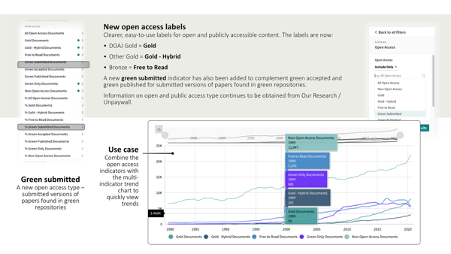
Journal Citation Indicator (JCI) and JCI Quartile
These two new indicators are now available in InCites Publication Sources explorer.
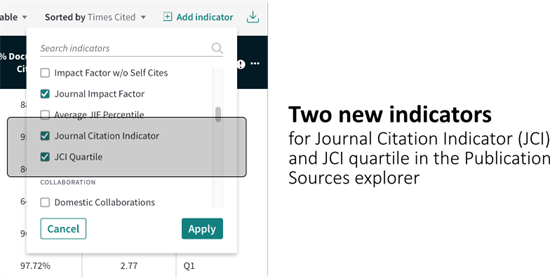
Journal Citation Indicators are available from 2017 onwards. If a multi-year range is applied, the latest JCI and JCI quartile will display. Date ranges before 2017 will return n/a (we will, in a future release, display the most recent JCI to make the behaviour of these indicators consistent with the JIF indicators).
We will be adding JCI Rank and JCI Percentile in a future release. If there is interest in have JIF rank and percentile (not currently available in InCites), please let me know, as we are building new logic to support category-specific indicators (and display the values for the top-ranked category).
Intra-organization collaborations
A new option to show documents with two or more authors from the same organization that are not marked as an international or domestic collaboration. Filter analyses on 'none' to show these documents or use the two new indicators to identify the total number or percentage of intra-organization collaborations in an analysis.
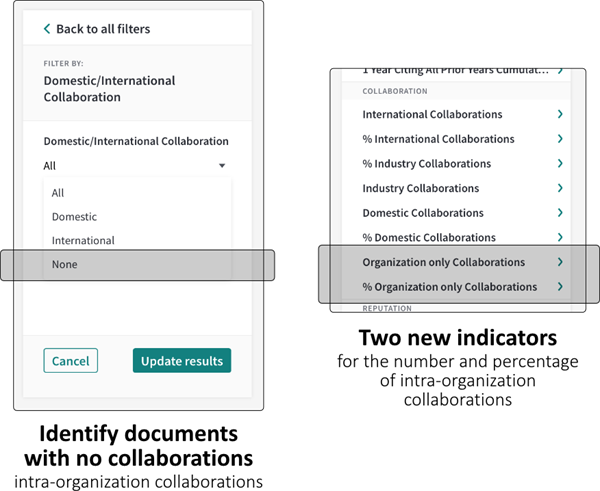
The June data refresh has been released today, which includes Web of Science data up to the end of June 2021. Learn more about this refresh.
Publisher Report
We have a new system report available to all InCites users from the Reports tab. This quickly shows the strengths of any publisher and their impact with a given organization – ideal for both organizations to understand how their researchers interact with a publisher and for a publisher to demonstrate and understand their output, and the springboard to deeper analyses with the full suite of InCites tools.
We have a new system report available to all InCites users from the Reports tab. This quickly shows the strengths of any publisher and their impact with a given organization – ideal for both organizations to understand how their researchers interact with a publisher and for a publisher to demonstrate and understand their output, and the springboard to deeper analyses with the full suite of InCites tools.

The report currently features four tabs:
Publishing Output – this profiles the selected publisher's (add one or more, and use individual or unified publisher names) output by topic and shows overall publication trends and contributions by JIF quartile. This quickly captures the subject focus of the publisher and whether they're growing or shrinking, and the impact they're having.
Open Access – this shows overall trends for all publicly available content from the publisher and the gold open-access trend along with a subject breakdown. Are they focusing on open access and in which topics?
Most Cited Documents – a list of the top documents from the publisher during the reporting period. A second organization filter is supported to show just those documents with authors affiliated with the selected organization. Quickly identify an organization's best papers with that publisher.
Organization Publication Profile – see the publisher's output focused by an organization – currently with an open access breakdown and overall open access trend. In a future release, we will be adding 'share' tiles showing the proportions of total publisher output by authors from that organization (we will be adding a set of 'baseline share' indicators to support this - these will also be available throughout InCites).
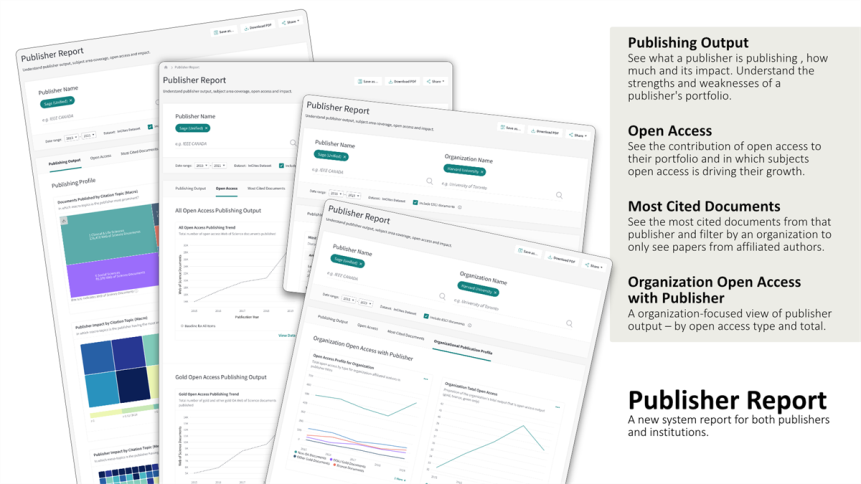
The publisher report isn't an endpoint, we will be adding new tiles to the report in future releases – notably to the organization publication profile, so we encourage user feedback, which you can provide using the feedback option on the question mark on the bottom right corner of the main interface.
The report is also part of our Collections Management strategy which comprises:
New open access indicators (non-open access and green only)
Support for both ISSN and eISSN
Multi-copy and paste for ISSN/eISSNs
The first iteration of the Publisher Report (this release)
Baseline share indicators (future release)
Collection builder – create and analyze collections by uploading lists of ISSN/eISSNs (future release)
Additional tiles for Publisher Report (future release)
Support for More Custom Datasets
Prior to this release, InCites supported up to 20 custom datasets (either exported from the Web of Science or directly uploaded) – from later today InCites will support up to 50 custom datasets. This addresses a common request from users for increased numbers of datasets.
To support this, we have also made some changes to the Folders page to introduce a scrolling display so users can see all their datasets, folders, and reports.
.jpg)
The InCites dataset is now updated with Journal Citation Reports (JCR) 2020 data released on June 30, 2021.
We have also released the June data refresh today, which includes Web of Science data up to the end of May 2021. Learn more about this refresh.
An updated version of the Treemap visualization was released today that supports up to 100 data points.
Within the Citation Topics Schema in Research Area entity, the Treemap visualization also allows you to access the underlying children of a category. This is immensly helpful when you are analyzing a Macro or a Meso topic and want to view the immediate lower level children of the category.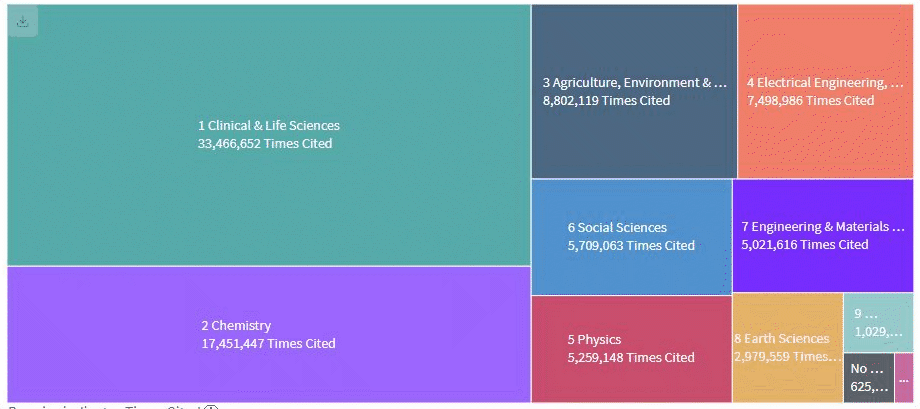
We are excited to release the following new features today along with the data update.
"Standard" percentiles
We inverted the current percentiles to the standard definition (larger percentiles are better) and brought InCites into alignment with Web of Science. This change effects Percentile in Subject Area and Average Percentile indicators in the product.
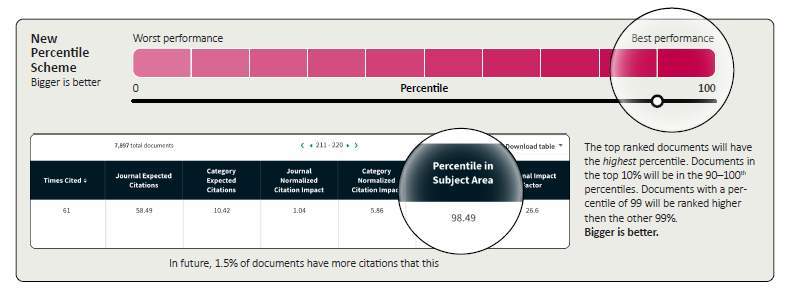
New Filter: Top % Documents
To complement the changes to the percentile described above, we have added a new user-defined filter to set the top X% of documents for an analysis. You can choose any values from 1 to 100 and limit your analysis to top % of documents. For example: Selecting 5 will filter on top 5% of the documents. Selecting 15 will filter on top 15% of the documents and so on.
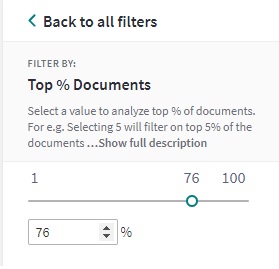
New Filter and indicators to track Domestic Collaboration
New Indicators (Domestic Collaboration and % Domestic Collaboration) and corresponding filter allows you to analyze the impact of national and international collaboration. You can now look at the output of an Organization (or a region/any entity) in terms of intra-regional collaboration.
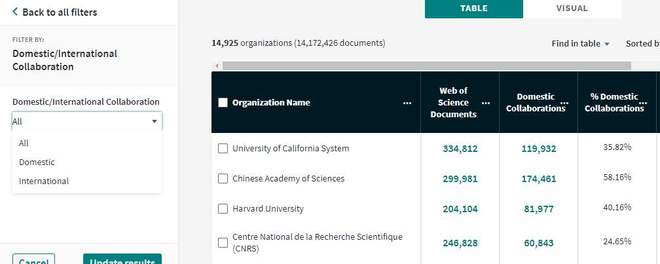
New Open Access indicators and filters - Green only and Non OA
These new Open Access indicators and filters allow you to analyze and visualize a) Publicly available publisher content but outside of an open-access context, and b) Content which is not publicly available. They complement the other Open Access indicators we have the product currently.
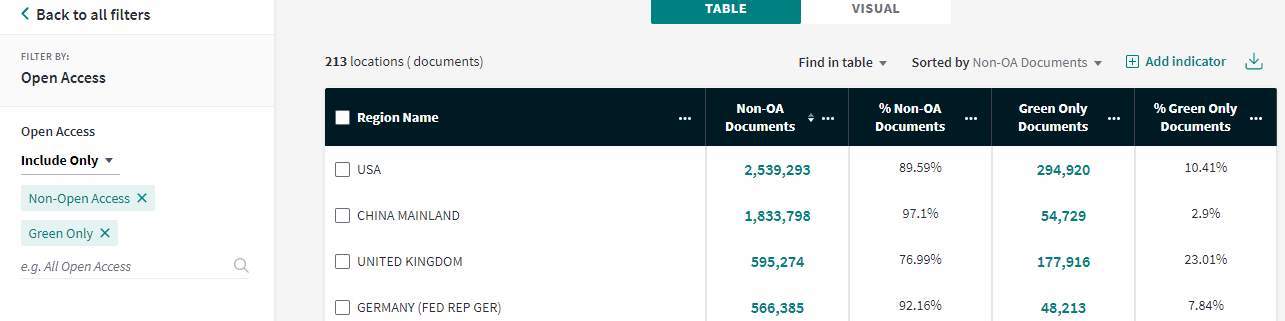
We have also released the May data refresh today, which includes Web of Science data up to the end of April 2021. Learn more about this refresh.
We have released the April data refresh today, which includes Web of Science data up to the end of March 2021. Key feature include a new indicator in Publication Sources entity that allows you to view and export the eISSN of a source. The ISSN/eISSN search supports copy-paste functionality in all entities. We have tested successfully with up to 500 identifiers but more number should be supported. We will soon expand the copy-paste ability to all filters in the application.
Learn more about this refresh.
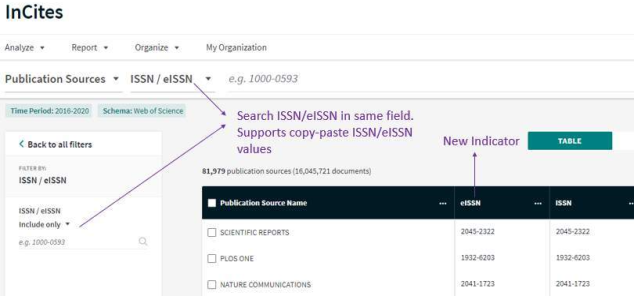
Note: We have updated our system requirements and will retire support for Internet Explorer on May 31, 2021. Please contact our support team if you have any questions.
A new application update was released today with the following features.
New Geographic map with zoom capabilities
With this release, we are integrating with a new visualization library (AMCharts) and replacing the existing geographic map with an updated version from this new library. This version will allow users to zoom in/out to analyze a country/region further and export the map with a particular country highlighted (with tooltip).
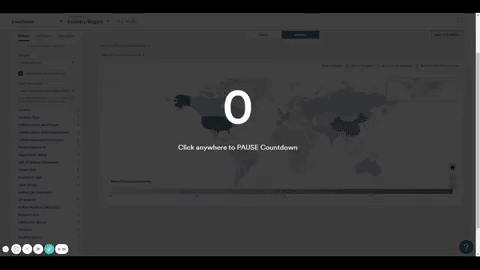
New dropdown to search and copy-paste RID/ORCID
The Unique ID Search option within the Researcher search filter is an additional new way to search for a Researcher which allows you to not only search for Web of Science Researcher ID and ORCID in the same box but also allows to copy-paste a bunch of IDs and let the application resolve them for you. The IDs can be separated via a comma or a semi-colon or both.
The Unique ID Search with copy-paste functionality is available in Person Name or ID and Collaboration with People fields in all entities. We have tested successfully with up to 500 identifiers but more number should be supported. We will soon expand the copy-paste ability to all filters in the application.
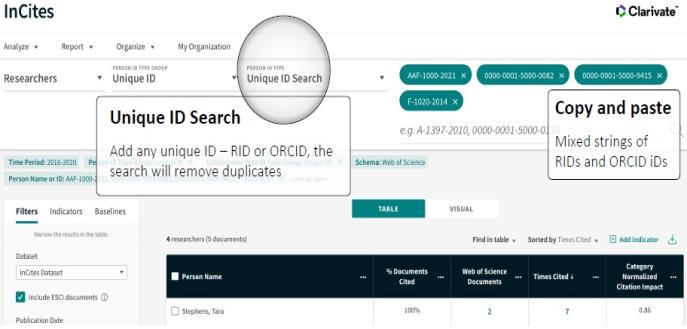
We have updated our system requirements and will retire support for Internet Explorer on May 31, 2021. Please contact our support team if you have any questions.
Additional data from external funding agency sources
InCites takes funding information from acknowledgment sources in the published document (funding text). In this release, we are adding the option to include data obtained directly from funding agency sources (all sources). This will initially include data from NIH RePORTER, Federal RePORTER , National Science Foundation, KAKEN, ResearchFish, and MEDLINE. Users have an option to choose between funding text vs All sources (which includes Funding text + External sources).
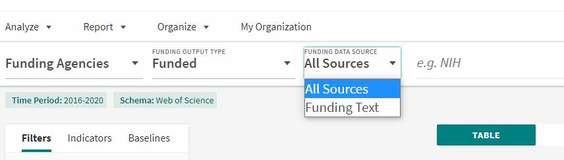
Funding text: Includes Funding Agency data from Web of Science Funding Text only
All Sources: Includes Funding Agency data from Web of Science Funding text AND External Sources.
Note: The Funding Data source dropdown is only available when Funding Output type is Funded, Funded or Published in the Funding Agency entity.
The Funding Data Source dropdown is also available in other entities.
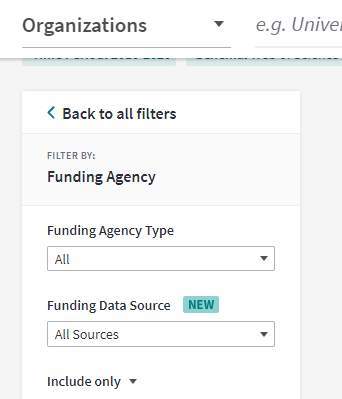
We have also released the March data refresh today, which includes Web of Science data up to the end of February 2021. Learn more about this refresh.
We are excited to release a new application update today with the following features:
Three new indicators in the Publication Sources entity
- Publisher (All): Publisher name as it exists in Web of Science
- Publisher (Unified): Unified name of the Publisher
- Average JIF Percentile: The Average Journal Impact Factor Percentile takes the sum of the JIF Percentile for each category and then calculates the average from those values. This is available in JCR and we are bringing this indicator to InCites (in Publication Sources entity). As with other JCR indicators, we will only display the most recent value for this indicator but users can continue to export the trend data to analyze the value in each year.
Funding Agency Location filter and the "Country or Region" Indicator
This new filter in the Funding Agency entity allows user to filter on the location (Country/Region) of the Funding Agency. We have also added a "Country or Region" indicator to capture the corresponding value for a Funding Agency. This new filter allows users to analyze funding agencies located in one or more countries/regions.
The existing "Location" filter in the Funding Agency entity is now called "Researcher Location". The Researcher Location captures the country/region from the institution address on a document.
Reorder columns via drag and drop
Based on direct feedback from users to simplify the process to reorder columns, we are pleased to introduce the ability to drag and drop the columns in the data table.
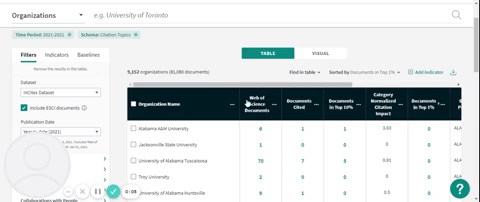
We released the February data refresh today which includes Web of Science data up to the end of January 2021. Learn more about this refresh.
Citation Topic Cluster Label Changes for Some Categories
Based on customer feedback, we updated the labels for the following citation topics. See the full updated taxonomy.
| Old Name | New Name |
|---|---|
| 1.119.454 Mammography | 1.119.454 Breast Cancer Incidence |
| 2.209 Spectrometry & Seperation | 2.209 Spectrometry & Separation |
| 3.35 Ornithology | 3.35 Zoology & Animal Ecology |
| 3.35.274 White-Tailed Deer | 3.35.274 Species Conservation |
| 10.240.657 Music | 10.240.657 Music Psychology |
| 10.240.1348 Music | 10.240.1348 Music Theory |
| 10.201.2302 Boswellic Acids | 10.201.2302 Frankincense |
| 1.105 Stokes | 1.105 Strokes |
| 3.232.1120 Dog | 3.232.1120 Animal Oncology |
| 3.232.1281 Bitch | 3.232.1281 Small Animal Practice |
Two New Chinese University Associations
- Double First Class – Class A (36 universities in total)
- Double First Class – Class B (6 universities in total)
Updated Unified Publisher List
We revised the publisher names unified in the application.
Updates to the Funding Agencies
This data update for InCites Funding Agencies will bring with it re-balanced and more accurate unification, along with expanding the total number of Funders unified. This update was completed in order to bring the InCites Funding Agencies unification into parity with the Web of Science Funding Agencies unification, so Funders in InCites should have a similar number of papers unified in Web of Science and vice versa. More than 150 Funders in InCites will see at least one year of paper data double due to the new unification data, with 84 Funders seeing at least doubled paper counts. Very large and interconnected systems of Funders, like the National Institutes of Health (NIH) - USA, will see the most increase in unified papers. There may be Funder name changes due to the data switchover. Additionally, some Funders will show decreases in their papers when compared to the previous data update. Please reach out to us if you need more information.
Happy new year!
We released the January data refresh today which includes Web of Science data up to the end of December 2020. Learn more about this refresh.
You can now download data for the Impact ProfileTM visualization, by selecting Download as Data:
The downloaded file contains document counts and average CNCI or JNCI values corresponding to each Impact Profile bucket.
- With this last release of the year, we introduce the option to update an existing analysis, in addition to Save as. You can change the filter combinations in a specific analysis (tile) and click Update Analysis, as indicated in the following screen capture, to save the visualization to your report. Or, click Add to Report to save the visualization as a separate analysis in your dashboard or custom report, as you would before today’s update.
- We released the December data refresh and updated the data update calendar for 2021. Except for December 2021, all data releases are scheduled for last Friday of the month. Learn more about the data.
Introducing the New Citation Topics Schema
In this release, we debut a new article-level classification schema, Citation Topics. Developed with the expertise of the Centre for Science and Technology Studies (CWTS) in Leiden, this algorithmic classification schema produces the three-level hierarchy of topics based on citation relationships.
You can use the new citation schema in any analysis and select their level of detail from 10 broad macro topics, 326 meso topics, to 2444 granular micro topics.
Read more about Citation Topics.
Rename Journal Entity to Publication Sources
With this release, we renamed the Journal entity to Publication Sources to maintain consistency with the different data types available in the entity such as Books, Conference Proceedings, and Book Series in addition to Journals. We renamed a few filters and indicators in the application to maintain consistency with this update with no change in underlying functionality or definition.
We’re excited to announce that you can now click three additional indicators (Times Cited, Documents Cited, and 1 Year Citing All Prior Years Cumulative) so you can view underlying documents, download the list of documents as a CSV file, or export the first 50,000 documents to Web of Science for further analysis. With this release, you have access to citing documents which will help you to understand from where the citations are coming.
You can only click Times Cited and 1 Year Citing All Prior Years Cumulative indicators if the corresponding Web of Science Documents count is less than or equal to 50,000. In the following screen capture, because the Web of Science Documents count for Chinese Academy of Sciences is greater than 50,000, you’ll notice clicking Times Cited and 1 year citing all prior years cumulative is not an option.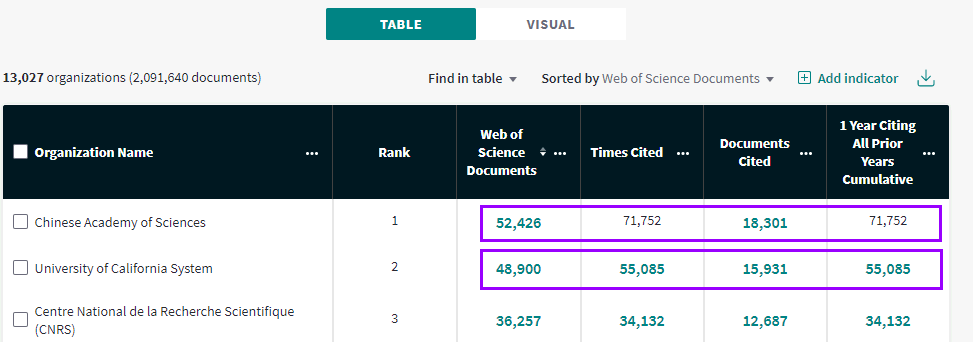
The November data refresh was released today. View more information about this refresh.
New Features:
Introducing the Feature Request Link
At Clarivate, we take customer feedback seriously! True to our values of delighting our customers, we invite you to be a part of the InCites product development process. Use the Feature Request link in our Resource Center (the  at the bottom-right of the screen) to submit your ideas and comments directly to the product team.
at the bottom-right of the screen) to submit your ideas and comments directly to the product team.
We rely on your feedback to help guide the prioritization of our product improvements, and Feature Request is a critical tool for us to understand and prioritize your needs. The InCites product team will review feature requests, updates statuses, add comments, and regularly communicate the plan for forthcoming releases.
Add and Remove Multiple Indicators
We simplified the process of adding and removing multiple indicators even further with this release. The Add Indicator dialog now allows you to check and uncheck multiple indicators; click Apply to refresh the page with the new selection(s).
Download 5-year Trend Data
The 5-year trend graph now allows you to download underlying trend data directly from the visualization.
The October data refresh was released today. View more information about this refresh.
New Feature
Source Type Filter and Indicator
The Journal entity consists of data from different publication sources such as Journals, Books, Book Series, and Conference Proceedings. Due to this setup, it was not evident to our users exactly which source type is used in their analysis nor was it possible for our users to include or exclude certain publication sources from their analysis. With this release, we have introduced a new Source Type filter in all entities that lets you choose a specific source type from the list.
There is also a new indicator called Source Type in the Journal entity that lets you view corresponding source types of a data entity.
User Feedback
Continuing our momentum with the new user experience release, the following enhancements, as suggested by our users, were implemented in this release:
- Horizontal scroll at the top of the data table
- Unfreeze the Rank indicator
- Ability to pick the visualization count directly
Today we are excited to release a new user experience for InCites! This update makes the platform more intuitive, inviting, and valuable to you and your organization! Review the release notes for this latest update.
The September data refresh was released today. View more information about this refresh.
We’re excited to release a new version of the application with the following updates:
Clickable Document Count Indicators in Baseline for All and Country/Region Baselines
As part of our data transparency initiative, you can access underlying document list for key document count indicators in Baseline for All items and Country/Region Baseline for pinned items. You can view underlying documents for the entire set, export documents to Web of Science, or download the document list.
The August data refresh was released today with an updated version of Australian FOR schema.
We’re excited to release a new version of the application with the following updates:
View in Web of Science - Export Documents from InCites to Web of Science
Each document list window will now have an option to export the first 50,000 documents from InCites to Web of Science. The View in Web of Science link displayed at the top right of the document list window will open the list of first 50,000 documents (based on user's sort) as a search to the current version of Web of Science, subject to your Web of Science entitlements. A pop-up page appears letting you know the possible differences between InCites data and the current data in Web of Science.
Filter on Unified Funding Agencies in All Entities
The Funding Agency filter exists in all entities and currently displays the funding agency name variants along with the corresponding unified items (except Funding Agency entity which displays only the unified funding agencies). With this release, an additional option in non-Funding Agency entities is available to limit your search to unified Funding Agencies, making it easier for you to search and filter on the unified funding agency data in other entities.
With the funding agency filter you can now filter on Unified funding agency names and All, which include unified names and the other variants.
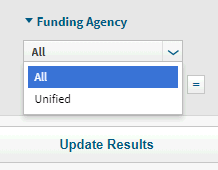
When you select Unified, you can search on unified funding agencies; other variants are not visible.
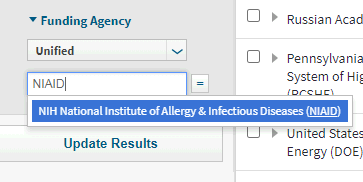
When you select All, unified funding agency names display alphabetically at the top, followed by other funding agency variants also in alphabetical order:
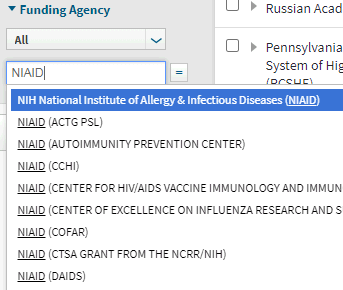
Impact Profile™ Visualization Tooltip
Continuing our momentum with the Impact Profile™ visualization enhancements, you can now see the raw document count for each Impact Profile™ bucket in the tooltip. This makes it easier to compare Web of Science documents in each bucket of the visualization.
We identified major issues with the data mappings in the following two China SCADC schemas released on August 6, 2020. As such, we have taken them offline for further analysis. Thank you for your patience as we identify and fix the relevant issues.
The following two schemas won’t be available in the product until further notice:
- China SCADC Subject Broad 12
- China SCADC Subject Narrow 96
We are excited to release an updated version of the China SCADC schemas with a Journal-based classification and additional categories. Review the China SCADC subject categories help page for more information.
The July data refresh was released today with the following updates:
- Updated the Web of Science Author Search (beta) data in InCites to include the author profiles linked to a non-unified organization. These profiles will appear with n/a affiliation in InCites data.
- Implemented a clear policy to classify and aggregate unified organizations in InCites drawing on best practices in bibliometrics (e.g., The challenge of identifying universities for a global university ranking, Elizondo et al, 2016 – Leiden Ranking). We have classified all unified Organization into the following 11 types:
- Academic
- Academic System
- Corporate
- Government
- Health
- Healthcare System
- National Academy
- Nonprofit
- Partnership
- Research Council
- Research Institute
We have also deprecated the following organization types:
- Funder
- Group
- Museum
- Observatory
- Unspecified
View the complete list of unified organizations with new and previous classification types.
We are working on some exciting new updates for the following two schemas and have temporarily disabled them in the application. We will be releasing an updated version (with more categories and coverage) of these schemas around August 6, 2020.
- China SCADC Subject Broad 12
- China SCADC Subject Narrow 77
Information on the latest release of the InCites dataset can be found on the dataset updates page.
We are excited to release an update today with the following features:
New Visualizations: Impact Profile™
The Impact Profile™ visualization was part of the ISI report Profiles, not metrics released in 2019. We are happy to bring this visualization in to InCites with this release. Please review our recommendations page for examples and best practices to interpret this visualization.
Some key points to consider:
- Available in Organizations, Locations, Journals, and Funding Agency entities
- Can compare up to five names from the underlying data table
- Can compare data from Category Normalized Citation Impact (CNCI) and Journal Normalized Citation Impact (JNCI) indicators only. These indicators must be added in the data table below for the Impact Profile option to be visible in the visualization drop-down
Baseline for Pinned Items: Clickable Document Count Indicators
As part of our data transparency initiative, users can access the underlying document list for key document count indicators in Baseline for Pinned Items.
Extend Author Position to Locations Entity
We are extending the Author Position features to Locations entity with this release. The six new indicators along with the filtering capability, currently available in Researcher and Organizations entity, are now available in Locations entity. This will help you analyze the number of documents produced by first, last and corresponding author positions in a specific location.
We are pleased to release a data update with the latest 2019 JCR data (JCR release June 29, 2020). The rest of the parameters, including the Web of Science Core Collection extraction date, remains unchanged.
Information on the latest release of the InCites dataset can be found on the dataset updates page.
This data release does not contain the new JCR 2019 data released in June 2020. We will release another InCites data update around mid-July with this new JCR data.
Information on the latest release of the InCites dataset can be found on the dataset updates page.
WoS Author Records (beta)
With this release, we’re introducing an additional way to search for a researcher using the Web of Science Author Searchbeta data in the Person and Collaboration with Person filters, in all entities of InCites B&A. This feature allows you to evaluate the entire output and impact of an author and accurately compare and benchmark their research performance.
When WoS Author Record (beta) is selected under Person Name or ID, you can start typing the last or first names of the author and the type-ahead function will show you different options available with the most recent affiliation from the InCites dataset.
Learn more about WoS Author Records (beta).
Following up on our last release where we introduced four new indicators as part of our data transparency initiative, we are excited to release another update today to give you access to underlying papers that contribute to more document count indicators. With this release, you can now click the following indicators to view and download the document list.
- Documents in JIF Journals
- Documents in Q1 Journals
- Documents in Q2 Journals
- Documents in Q3 Journals
- Documents in Q4 Journals
- Highly Cited Papers
- International Collaboration
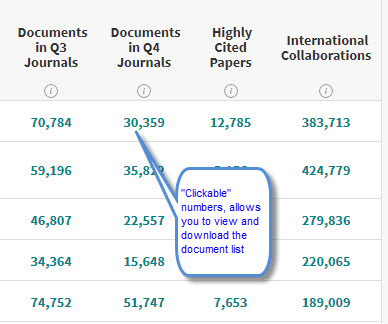
Earlier this year, we kicked off our Data Transparency initiative to give you access to underlying papers that contribute to our document count indicators. We are happy to release the first iteration of this project today with the following new indicators, which are complementary to the % indicators existing in the application. These indicators are in addition to the current % indicators and allow you to view and visualize the data and export the underlying documents.
| Indicator Name | Description |
|---|---|
| Documents in top 1% | Papers in the top 1% based on citations by category, year, and document type |
| Documents in top 10% | Papers in the top 10% based on citations by category, year, and document type |
| Industry Collaboration | Papers that have co-authors from industry |
| Hot Papers | Papers that are assigned as Hot Papers in ESI (top 0.1% by citations for field and age) |
In the next few releases, we will extend this capability to other document count indicators such as International Collaboration, Highly Cited Papers, and Documents in JIF, Q1-Q4 indicators.
The following changes are included in this data release:
- Updates to ANVUR category schema
-
Added the following organizations to Japan: National University Organization Association:
-
Tsukuba University of Technology
-
Tokyo University of Foreign Studies
-
Tokyo University of the Arts
-
Hyogo University of Teacher Education
-
Naruto University of Education
-
National Institute Fitness & Sports Kanoya
-
National Graduate Institute for Policy Studies
-
Kyoto University of Education
-
- Renamed Organization name Kings College London to King's College London. If you have a saved tile with the previous name, please update the organization name in the tile with the new name.
Information on the latest release of the InCites dataset can be found on the dataset updates page.
The InCites team is very excited to release the following features with today’s update:
Author Position Analysis
Using this feature, you can analyze the position of an author (or its affiliation) listed on a document published on or after 2008. Six new indicators are available to analyze the documents and the % contributions in first, last and corresponding (or reprint) author positions.
The first-listed author is not always responsible for most of the research reported. Publication and citation analysis based on straight counting![]() used to describe schemes where sole credit is given to a single author: first, last, or corresponding, including first-author counts, is a biased sampling procedure that does not represent best practice in scientometrics and is invalid in fields that conventionally use alphabetic ordering (e.g. astronomy, mathematics). Please review our recommendations help page.
used to describe schemes where sole credit is given to a single author: first, last, or corresponding, including first-author counts, is a biased sampling procedure that does not represent best practice in scientometrics and is invalid in fields that conventionally use alphabetic ordering (e.g. astronomy, mathematics). Please review our recommendations help page.
More information is available on our Working with Author Positions help page.
Now on InCites: A new experience for Department Report
Following up on the new experience for Organization and Researcher Report, we are excited to bring a new experience for Department Report. This report is only available to our My Organization users and is used to analyze the one or more Departments within the My Organization dataset.
Overview
Our new Department report can be easily found using the Report drop-down or from the landing page together with the other system reports.
Streamlined Structure
The structure within this report is streamlined, making it clear what you can learn from each analysis in the report. It organizes analysis thematically into several tabs, including research output, collaboration, and most cited documents. Some content within each tab is further organized with section titles.
New Functionality
It is now possible to adjust the date range and include or exclude ESCI in the new system report.
For more information please review our detailed release notes.
Information on the latest release of the InCites dataset can be found on the dataset updates page.
Now on InCites: A new experience for Researcher Report
With this release, we are excited to bring a new experience for Researcher Report.
Overview
Researcher report provide a quick overview of a one or more Researchers. They’re pre-built with analysis that answer specific questions.
Streamlined Structure
The structure within this report is streamlined, making it clear what you can learn from each analysis in the report. It organizes analysis thematically into several tabs, including research output, collaboration, and most cited documents. Some content within each tab is further organized with section titles.
Name Selection
As with the current Researcher Report, you can search a person using their ORCID or a Web of Science ResearcherID.
If you are a My Organization subscriber, you can use the “Dataset” toggle to point to your My Organization dataset to analyze your Researchers using their name.
New Functionality
It is now possible to adjust the date range and include or exclude ESCI in the new system report
Please review our detailed release notes.
We are pleased to release a new version of the InCites application today with the following enhancements:
- Visualization export includes Title and Dataset details. Download as an Image file (PNG file) now includes the chart title and the footer containing the export parameters. This is similar to the details available in Download as a PDF option.
- Limit the years in Trend and 5-year Trend Graph for JCR indicators to 1997-JCR year (2018). InCites includes key JCR indicator data since 1997. However, the trend graphs and 5-year Trend graphs plot the data from 1980 till 2020, leading to undesired results. Therefore, we are limiting these trend graphs to 1997-JCR year only. The current JCR year is 2018. This change will be visible on:
- Trend Graph
- 5 Year Trend Graph
- Tiles in new Organization report
This change does not affect the date ranges in explorer or the Trend data export from the data table.
Information on the latest release of the InCites dataset can be found on the dataset updates page.
We’re pleased to release a new version of the InCites application today with the following new features:
Polish PL19 Category Schema
For more information, visit our PL19 Category Schema page.
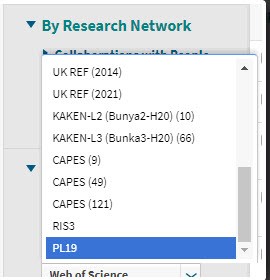
Publisher Unification
Publisher filter exists in all entities and currently displays the publisher name variants. For example, a search for Elsevier displays several variants, making it impossible to analyze the Publisher as a whole. A more comprehensive solution is to unify these variants under a single name like Organization or Funding Agencies, allowing users to analyze their complete dataset.
With this release, we attempted to unify the Publisher Name variants with a Unified Publisher name, making is easier for you to analyze the Publisher in our product. The Publisher filter now allows you to filter Unified publisher names and All, which includes Unified names and the other variants currently existing in the product:
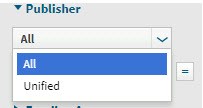
When you select Unified, you can only search unified publisher names; other variants are not visible:
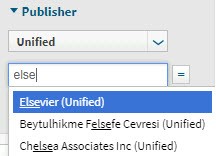
When you select All, Unified Publisher names are displayed at the top alphabetically followed by other publisher variants alphabetically:
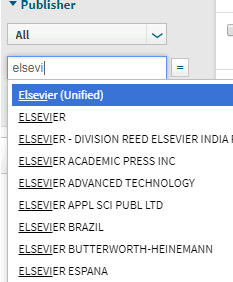
We have appended Unified at the end of each unified name for users to identify the unified names among with variants. This new Publisher filter is available in all entities. Access the list of available unified Publisher names.
UI enhancements
This release also contains enhancements to the UI visualizations:
- Increase the font size on legend and scale in all visualization
- Simplified scale - K to denote thousands and M to denote Millions
- Export visualization as an Image (PNG File) - for Non-IE11 users only
Tab Access to My Folders
Now you can conveniently locate My Folder and access your saved datasets:

Information on the latest release of the InCites dataset can be found on the dataset updates page.
We have identified quality issues with the February data refresh released on February 27 and have restored the January data today. We appreciate your patience as we continue to work with our technology teams for a resolution. We apologize for any inconvenience caused. Revised release date for February data refresh is Saturday March 7, 2020.
Continuing with our enhancements to the product, we’re pleased to release a new version of the application today with the following new features:
NOT filter for all fields
We understand your need to filter on and exclude certain data points from your analysis. Based on the feedback received, we’re happy to extend this support for all other fields, including collaboration fields.
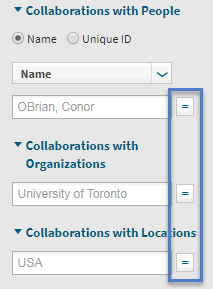
Display et al. in documents window and export file
The Latin phrase et al. means “and others,” and most commonly indicates other contributors (authors, editors, etc.) in a bibliographic list, such as “Feynman, Hawking, Sagan, et al.”
We will display the phrase "et al." in the application for documents that have more than five authors.

In our previous release on January 29, 2020, we improved the current export feature allowing you to export the first 200 author names on a document. For documents with more than 200 authors, we added the phrase et al. in the export file:
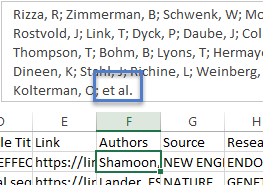
Share feedback
We have also made it easier for you to submit feedback. Please use the Share Feedback link highlighted below to submit your comments. We look forward to hearing from you!
Now on InCites: A new experience for system reports
With this release, we’re excited to bring a new experience for System Reports starting with a new report called Organization Report.
Overview
System reports provide a quick overview of a topic. They’re pre-built with analysis that answer specific questions. You can use a system report to kickstart a custom report or share with a colleague to show them how they could benefit from InCites.
Streamlined Structure
The structure within this report is streamlined, making it clear what you can learn from each analysis in the report. It organizes analysis thematically into several tabs, including research performance, collaboration, and most cited documents. Some content within each tab is further organized with section titles.
Name Selection
As with the current experience, the system report initially provides a sample name, such as Harvard University. If the user enters a different value, the system report remembers that value.
New Functionality
It is now possible to adjust the date range and include or exclude ESCI in the new system report.
For more information, read our detailed release notes.
We are excited to bring you new enhancements and features throughout 2020. With this release, you can export the first 200 author names from the document list window, which was previously restricted to the first 5 author names. This export enhancement covers about 99.99% of the documents in InCites that have 200 authors or less.
The Document list window will continue to display the first 5 author names for a document due to limited real estate.
Information on the latest release of the InCites dataset can be found on the dataset updates page.
Happy New Year!!!
With this first release of 2020, we are adding a new category schema called RIS3 (Research and Innovation Strategies for Smart Specialization). The RIS3 schema was developed in 2014 to concentrate public R&D investment in programs that create future domestic capability and inter-regional comparative advantage. For more information, visit the Ministry of Education and Science website.
Information on the latest release of the InCites dataset can be found on the dataset updates page.
Information on the latest release of the InCites dataset can be found on the dataset updates page.
Information on the latest release of the InCites dataset can be found on the dataset updates page.
Information on the latest release of the InCites dataset can be found on the dataset updates page.
InCites API update
We are making new fields available, renaming few fields to be consistent with the InCites application and also ensuring backward compatibility – so your existing InCites API integrations will continue to work without any changes. We are excited to present the following enhancements to the DocumentLevelMetricsByInstitutionId and DocumentLevelMetricsByUT endpoints in the InCites API.
All the enhancements below are available using the “ver=2” parameter. If the "ver" parameter is absent, we will continue to return the old stack, ensuring backward compatibility with your existing integrations.
- Open Access types per UT
- Retrieve Category specific metrics: By default, Web of Science category data is returned. However, users can retrieve category data for other schema by using a schema parameter with the appropriate schema code. The schema code is available on the Developer portal.
- Return actual document type string instead of document type code
- Updated field names
| Legacy Name | New Name |
|---|---|
| ISI_LOC | ACCESSION_NUMBER |
| TOT_CITES | TIMES_CITED |
| ARTICLE_TYPE | DOCUMENT_TYPE |
| ESI_MOST_CITED_ARTICLE | ESI_HIGHLY_CITED_PAPER |
| AVG_EXPECTED_RATE | HARMEAN_CAT_EXP_CITATION |
| JOURNAL_ACT_EXP_CITATIONS | JNCI |
Please review the swagger documentation available in the Developer portal for more information.
A new InCites application update was released today with the following features:
- Filter individual Open Access type- you can select and filter on more than one Open Access type in all contexts.
- View and Export OA documents- The document counts are now clickable for all Open Access indicators, allowing you to view and export the underlying documents categorized in each Open Access type
- Visualize the individual Open Access indicator data using Bar chart, Trend Chart and 5-year Trend Chart
Each of the features in this and future releases were informed by our InCites users through surveys, interviews, and prototype-testing over the past year. In discovering our user workflows, we continue to ensure these existing workflows are not interrupted. Our release schedule is designed to introduce gradual usability improvements with corresponding release notes, to outline what changed and why.
We are also excited to introduce Open Access (OA) Impactstory data in InCites. We added the following 12 new indicators capturing and aggregating the article level OA version in InCites. These indicators are available in all contexts under the Manage Indicators - Open Access tab. Learn more about Impactstory's open access data.
This set of features, among a series of planned updates, will make InCites Benchmarking & Analytics more intuitive, inviting and valuable to you. Please review our customer release notes.
If you are an EZProxy user, please make the necessary configuration changes outlined by OCLC to ensure a seamless user experience
Indicators
|
Indicator |
What it Calculates |
|---|---|
|
Open Access Documents |
the total number of publications that are identified as Open Access of any type, which means the publications must contain at least one the following OA indicator types: Green Published or Green Accepted or DOAJ Gold or Other Gold or bronze |
|
DOAJ Gold Documents |
the total number of publications that are identified as DOAJ Gold Open Access type |
|
Other Gold Documents |
the total number of publications that are identified as Other Gold Open Access type |
|
Green Published Documents |
the total number of publications that are identified as Green Published Open Access type |
|
Green Accepted Documents |
the total number of publications that are identified as Green Accepted Open Access type |
|
Bronze Documents |
the total number of publications that are identified as Bronze Open Access type |
|
% All Open Access Documents |
the percentage of # of All Open Access Documents" / # of Web of Science Documents |
|
% DOAJ Gold Documents |
the percentage of # of DOAJ Gold Documents / # of Web of Science Documents |
|
% Other Gold Documents |
the percentage of # of Other Gold Documents / # of Web of Science Documents |
|
% Green Published Documents |
the percentage of # of Green Accepted Documents / # of Web of Science Documents |
|
% Green Accepted Documents |
the percentage of # of Green Accepted Documents / # of Web of Science Documents |
|
% Bronze Documents |
the percentage of # of Bronze Documents / # of Web of Science Document |
Information on the latest release of the InCites dataset can be found on the data updates page.
We are excited to share the news that My Organization, the new InCites module, is formally released today.
This new module helps you resolve the need to accurately evaluate your departments and researchers using citation analysis from InCites Benchmarking & Analytics. My Organization provides self-service tools for your Administrator users to upload and manage your data – generally sourced from your research information system – either through manual templates or through the My Organization API. The My Organization API includes direct connectors for Converis and VIVO which are ready in play now. It also extends the analytic capabilities for the Analyst, through easy to use reports as well as integrating with the full reporting capability from InCites Benchmarking & Analytics.
Please talk to your Accounts Manager today to sign up for a trial. If you have access to My Organization already, please review the Getting Started guide.
A new InCites data update was released today with the following enhancements:
- Within the Journal context, ISSN values are available for all ESCI indexed Journals.
- New category called "Not Classified" is available in the REF2021 schema which includes documents from the WoS category called "Multidisciplinary Sciences". Documents in this category are too broad to be included in the REF 2021 schema.
Information on the latest release of the InCites dataset can be found on the data updates page.
A new InCites update was released today with the following enhancements:
- Display the NUTS region name in addition to Country and NUTS Code in the location filters in Regions, Research Areas, Journal, Funding Agency and Collaboration with Location filters in all contexts.
- The Journal Country/Region value is now assigned for all Journals (including Journals indexed in Emerging Sources Citation Index - ESCI) time periods irrespective of JCR coverage. This means even ESCI journals will now have a Journal Country/Region value which wasn't available earlier. This allows to quickly search and analyze all Journals belonging to one or more countries/regions in the Journal context.
- Australian Field of Research (FoR) category Schema updates as per the 2018 version of the ARC journal list released recently. The 2018 categories replaces the existing 2015 FoR categories.
- Added Rutgers Univ New Brunswick to US:BIG TEN Organization association
- Information on the latest release of the InCites dataset can be found on the data updates page.
A new InCites update was released today with the following enhancements:
- Complete set of baselines are now available in the Journal context. Users can pick and choose different options such as Global Baselines, Baseline for All items or Dataset baselines in the Journal context, similar to other contexts.
- Web of Science document count is now displayed in the top left of the screen in Journal Context, bringing the Journal entity on-par with the rest of the contexts within the application.
- The July data update will be available in the next release scheduled towards the end of the month.
A new InCites update was released today with the following enhancements:
- JCR 2018 data is now available in InCites
- A new indicator called ISSN was added in the Journal Explorer. User can choose to add it in the data grid. The ISSN value is also available in the Journal export file
- The baselines for pinned items is now available in the Journal context. Users can pick and choose two or more journals to create a baseline. Other baselines for Journals (Global, All, Dataset) will be added in one of the forthcoming releases.
A new InCites update was released today with the following enhancement:
New column called "Document type" is now available in the "Document List View" window and in the corresponding export file. The underlying data in this column captures the unique document type for each publication. Please review this page to understand the document types available in InCites.
A new InCites update was released today with the following enhancements:
New REF 2021 Category Schema
The Research Excellence Framework (REF) is the current system for assessing the quality of research in UK higher education institutions. Submissions to the REF will be made in 34 units of assessment (UOA) aka categories. These REF 2021 categories are added as a separate schema in InCites B&A.
The REF 2021 schema is available in all context under the Schema drop-down.
Values displayed in all filter drop-down lists are alphabetically sorted according to the user search.
Updated Japan: National Universities association
The following eight new institutions were added to this association:
- Aichi University Education
- Miyagi University Education
- Kyoto University of Education
- Otaru University
- Joetsu University Education
- Nara University Education
- Fukuoka University Education
- Hokkaido University of Education
A new InCites application update was released today to account for the introduction of Web of Science ResearcherID. See this link for more information.
Information on the latest release of the InCites dataset can be found in the Data and Subscription Notification updates.
Information on the latest release of the InCites dataset can be found in the Dataset Updates.
We are LIVE with the new URLs below. The legacy Thomson Reuters URL will continue to re-direct to the new Clarivate domain URLs for few more weeks. Please take a moment to update any saved bookmarked links you may have to avoid an interruption in service.
- Journal Citation Reports: jcr.clarivate.com
- Essential Science Indicators: esi.clarivate.com
- InCites Benchmarking & Analytics: incites.clarivate.com
Shibboleth/SAML Customers
Our customers using Shibboleth/SAML SSO to access InCites B&A, JCR, ESI platform are required to perform mandatory configuration changes in order to continue accessing the platform after March 22.
New SP metadata is available which includes references to the new Clarivate URLs.
- Federation/Customers software that supports only single entity should not update the URL until the cutover date (March 22). They will have to perform the change on March 22 or later to continue uninterrupted access to the platform.
- Federations/Customers software that support upload of the complete metadata can perform these configuration change between now and the cutover date (March 22). Such customers will need to download our metadata from the above location and upload it into their software to continue uninterrupted access to the platform.
EZ Proxy Customers
We have worked closely with OCLC to update the EZ Proxy configuration available here to incorporate our new URLs.
Please ensure these configuration updates are completed at the site by March 22 in order to continue accessing the InCites platform.
If you have any questions, please do not hesitate to contact Customer Care.