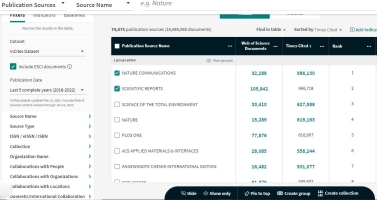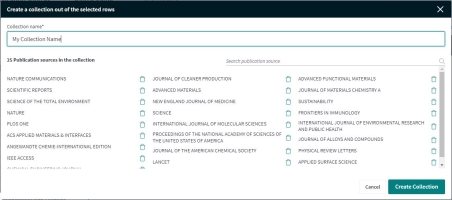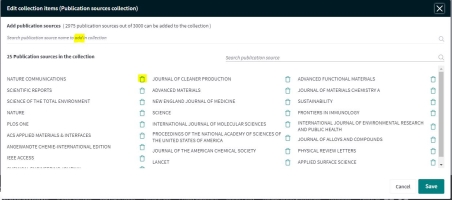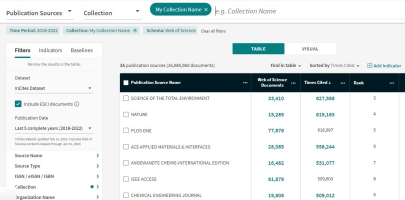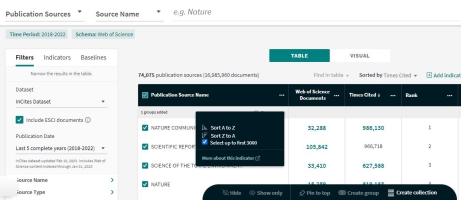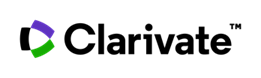Collections of Publication Sources
The collection function allows you to save lists of up to 3000 publication sources, and use these collections in future analysis. Creating a collection is available in Publication Sources. Once the collection is created, it is available in Folders for editing as needed, and as a new filter to help speed up analysis.
Create a collection
To create a collection, select more than one publication source name from the table. A bar will then appear in the bottom of the table with the Create collection option.
After selecting create collection, you will see a summary of the contents of the collection and the option to directly delete any of the pre-selected items in it. You can then add a name to your collection and confirm the creation.
Once created, InCites informs that the collection is saved in Folders.
Edit a collection
Once the collection has been saved in Folders, there are the options to Rename or Move, Delete and Edit the collection items.
When Edit is selected, all the items in the collection are available to be deleted. There is also the option to search and add new publication sources.
Filter by Collection
There is a new filter option available inside the Publication Sources filter, available in all the explorers, that allows to filter the analysis according the items inside a collection.
When Publication Sources filter is selected, the is the option to filter by Source Name, ISSN/ eISSN/ ISBN and Collection. When the collection filter is selected, you can search by the collection name and update the analysis.
Publication Sources:
Other Analysis modules:
Shortcut to create collections of up to 3000 publication sources
Inside the Publication Source Name indicator there is a new checkbox to select up to 3000 records, in the order in which they appear sorted in the table. This is intended to speed up the process of creating collections for long lists of items.
You can filter by copying and pasting the ISSN/ISBN of the publication sources you are interested, and when the table is updated, use this checkbox to select all the items and create your collection.